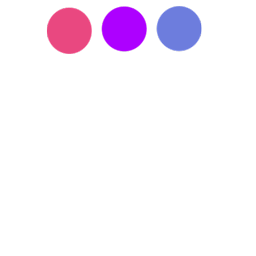
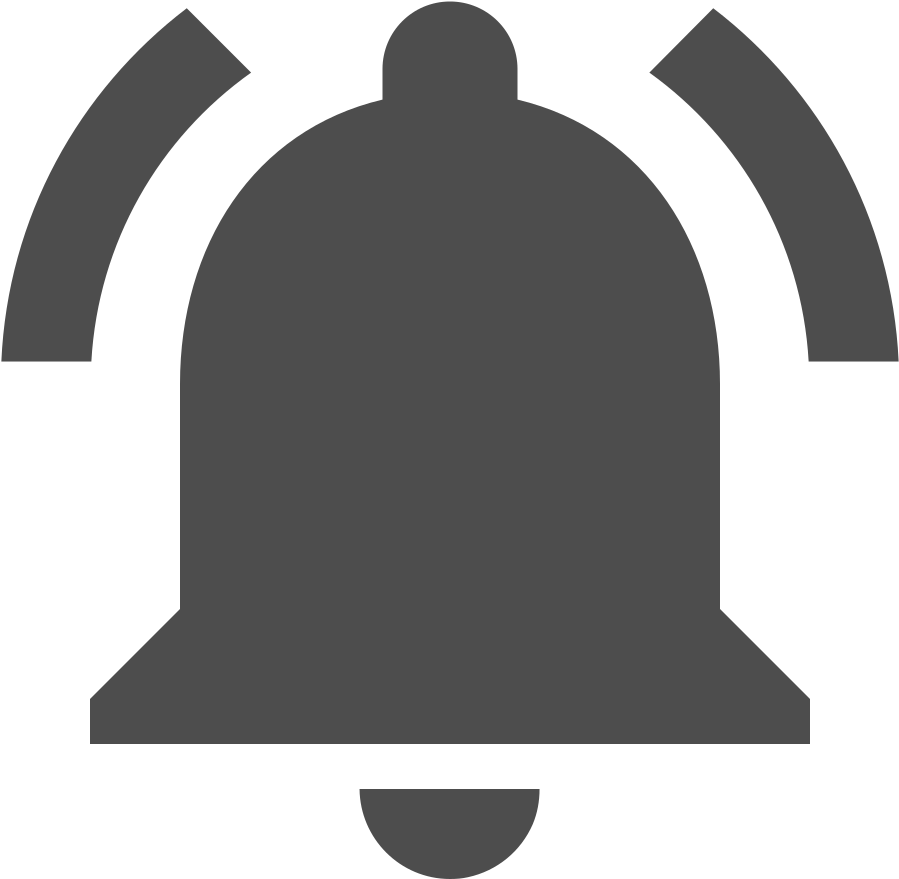
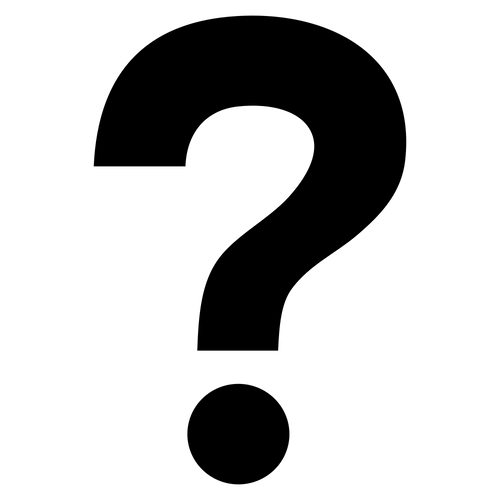

HTML is a language you should know as basic when learning web development.
It is the fundamental and most important part of building a web page.
Web pages could be understood as a single document.
A book consists of texts and images, and text, and has a title and a sentence.
Using HTML, you can organize the title of a post, structure sentences, and configure lists and images.
You can play videos as HTML is a document viewed on the web.
You can also jump to other pages by using the link.
The following is the basic structure of HTML.
<!DOCTYPE html> <html> <head> <title></title> </head> <body> </body> </html>
Each tag usually starts with
Almost all tags, except the single tags such as or
, have the same rules.
A single tag must be enclosed with / at the end. For example, use <img src = "url" />.
I know that you might not understand what I am talking about, then let’s skip this by now. You are going to know as you follow my lectures. J
<!DOCTYPE html>
This means the HTML document type, and it also means that it uses HTML5. 5 stand for version of HTML.
Now that we are living in the era of HTML5, we will create the HTML5 document type.
And then, the title tag is the title of the web page. For example, if you want to write a page describing a recipe of Gyudon, you can write the title “how to cook Gyudon”.
<title>how to cook Gyudon</title>
If you connect to Naver, you will see google on the browser tab.
This is because the front-end developer who composes google's web page created the contents of the title tag in the head tag as follows:
<title>google</title>
In addition to this, we put in character encoding, JavaScript, style sheet, etc. to construct a web page. We are going to learn all of those later on. I know that Leaning too many things when starting makes us only exhausted. :)
The body tag puts the content to be printed on the actual homepage.
If you want to output Hello to your web browser, you can write Hello in the body tag. ^^
<!DOCTYPE html> <html> <head> <title>start web coding</title> </head> <body> Hello world. </body> </html>
Let’s wrap up introduction of HTML, and go to the next lecture!
Thank you for visiting. If you have any inquiry or explanation of mistakes, please use the comments below.
ALL COMMENTS 0
Sort by
