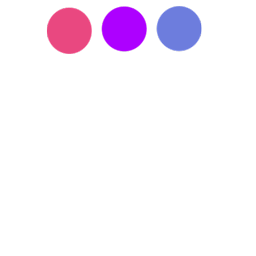
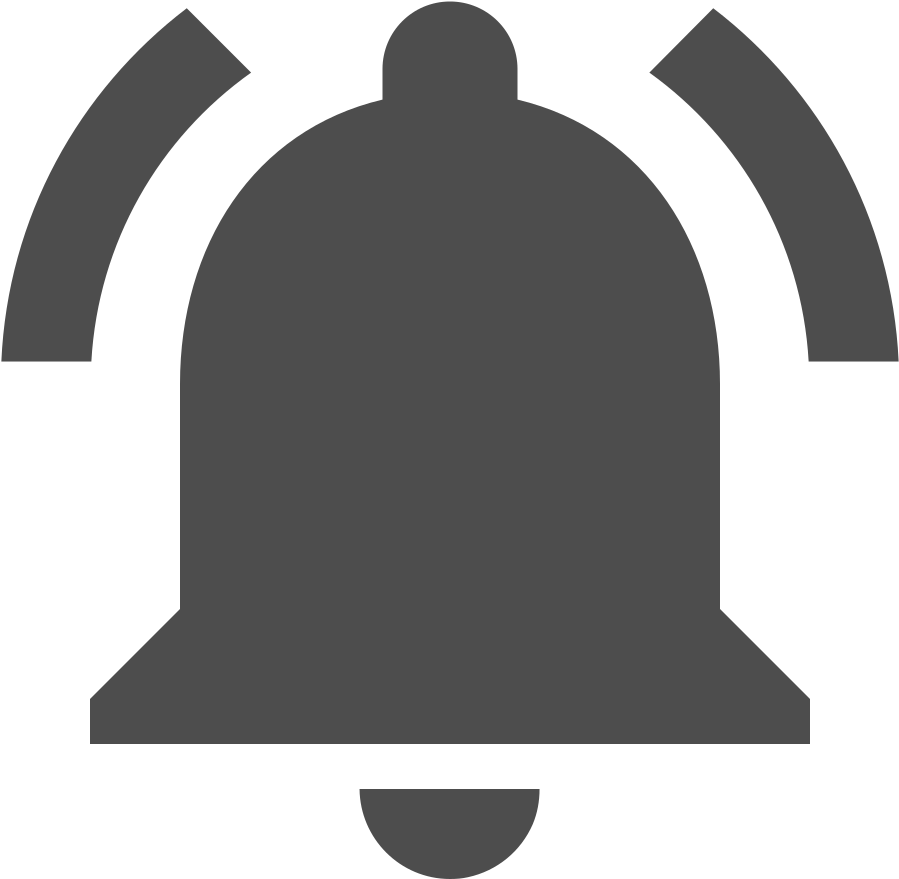
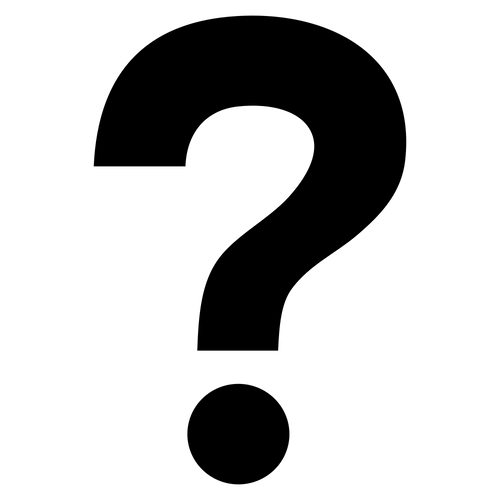

A cookie means that any information related to the connection is stored on the client computer when the user logs in and accesses the web server.
When a user logs in to a site, the cookie is stored on the user's computer to check whether the user has the cookie. Determine whether or not.
The total cookie size is only 4kb and you need to use a database to get more information.
The cookie creation and deletion function is setcookie().
Since you define the cookie to be sent in the header, you must declare it first.
setcookie("cookie name", "cookie value", timeout, "path", "host", "enable security")
Set the path to / to use cookies from the entire domain, or to / apm / to set the directory Applies to and subdirectories.
In Host, enter the host name to which the cookie applies.
If you set the https protocol to true, the cookie is created only for secure connection.
The ob_start() function allows you to use a function called output buffering.
When used at the beginning of a page, the output of the output statement is processed after processing all the contents of the page.
The following is an example of using ob_start() without first declaring a cookie.
make folder cookie in htdocs
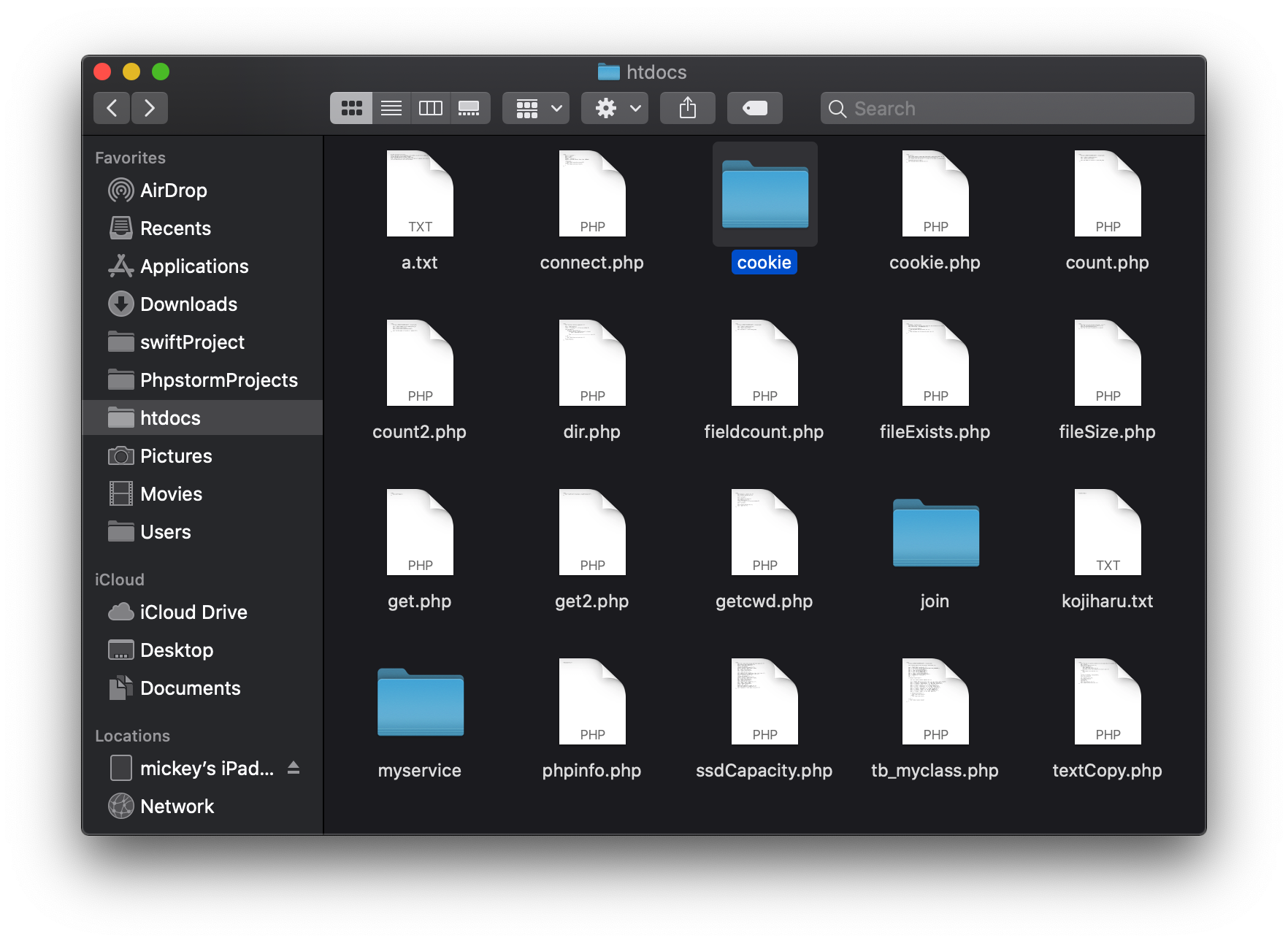
<?php
ob_start();
echo "Create cookie-> cookie name [cook_test], cookie value [apm] <br />";
echo "===============================================<br />";
echo "Output buffering ob_start() is used, so the cookie is created even if an echo statement appears first. <br />";
setcookie("cook_test","apm");
echo "you make cookie cook_test";
?>
atom
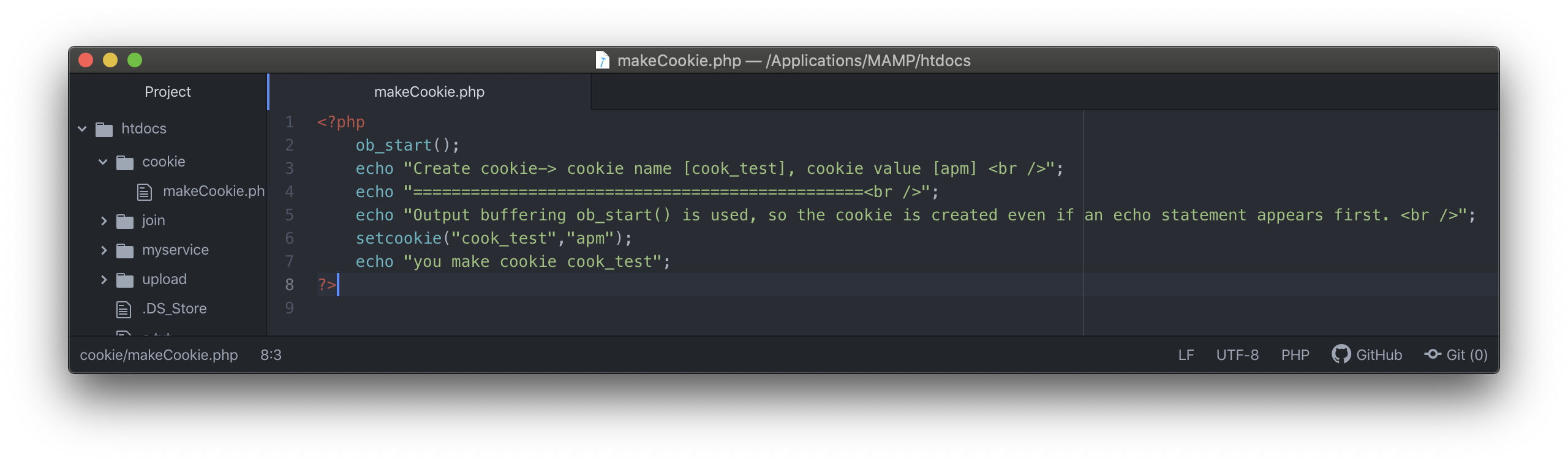
result
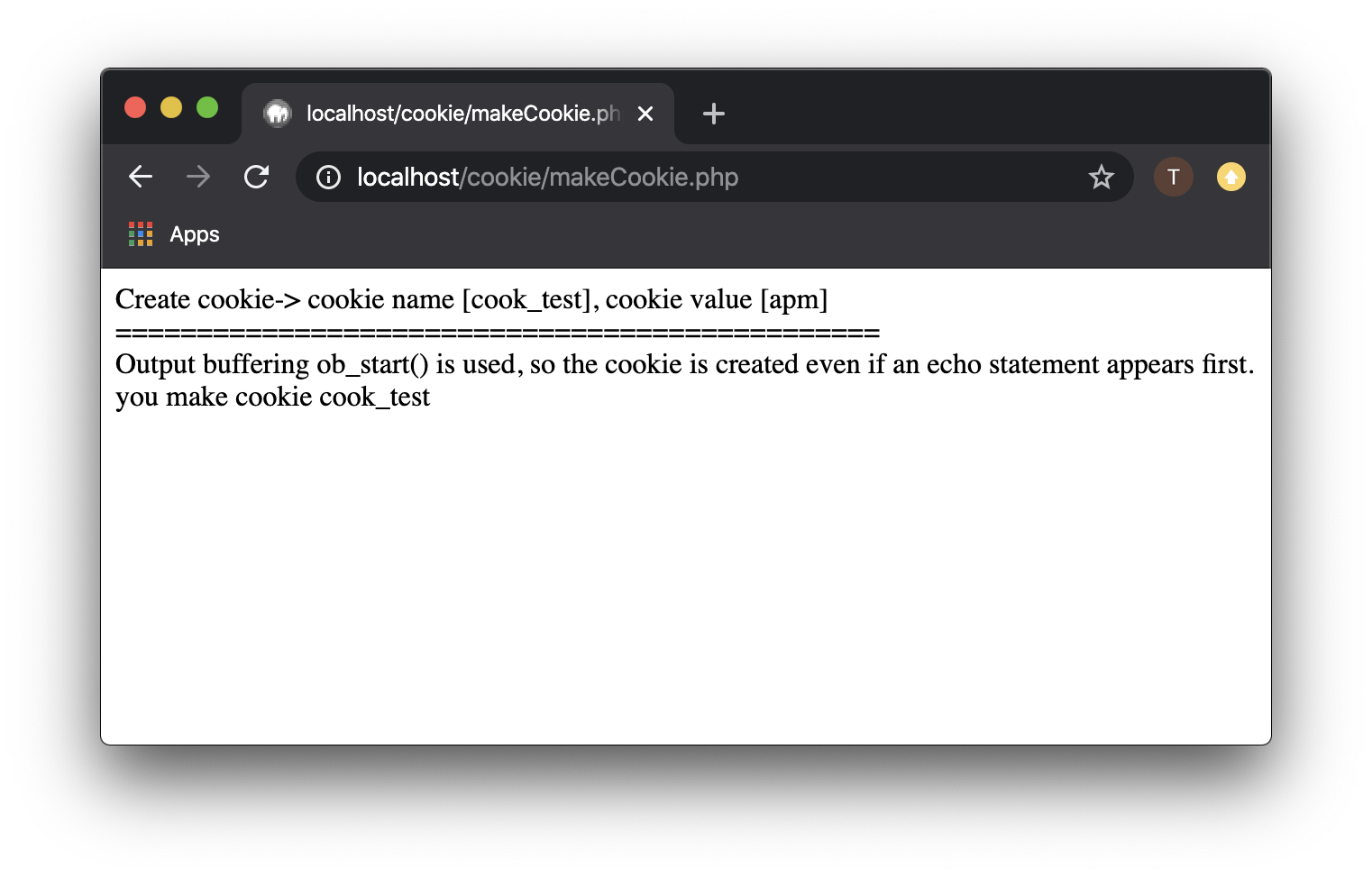
If you use ob_start() function, setcookie doesn't have to be first, but if you don't want to use it, it should be first. Just look below.
<?php
setcookie("second","001");
?>
Let's study with the following example.
So let's look at cookies in two examples.
The following example creates two cookies.
One is for 30 seconds and one is for 15 seconds.
Save the source below as exam1.php in htdocs/cookie/
<?php
$cook1 = setcookie("cookie1","apm",time()+30);
$cook2 = setcookie("cookie2","che",time()+15);
echo "Use the setcookie() function to create a cookie <br />";
echo "<hr />";
if($cook1 && $cook2){
echo "Two cookies have been created. <br />";
echo "1. name of cookie : <b>cookie1</b> | value of cookie : apm <br />";
echo "2. name of cookie : <b>cookie2</b> | value of cookie : che <br />";
echo "Cookies last for 30/15 seconds.<br />";
}else{
echo "Cookie not created<br />";
}
?>
atom
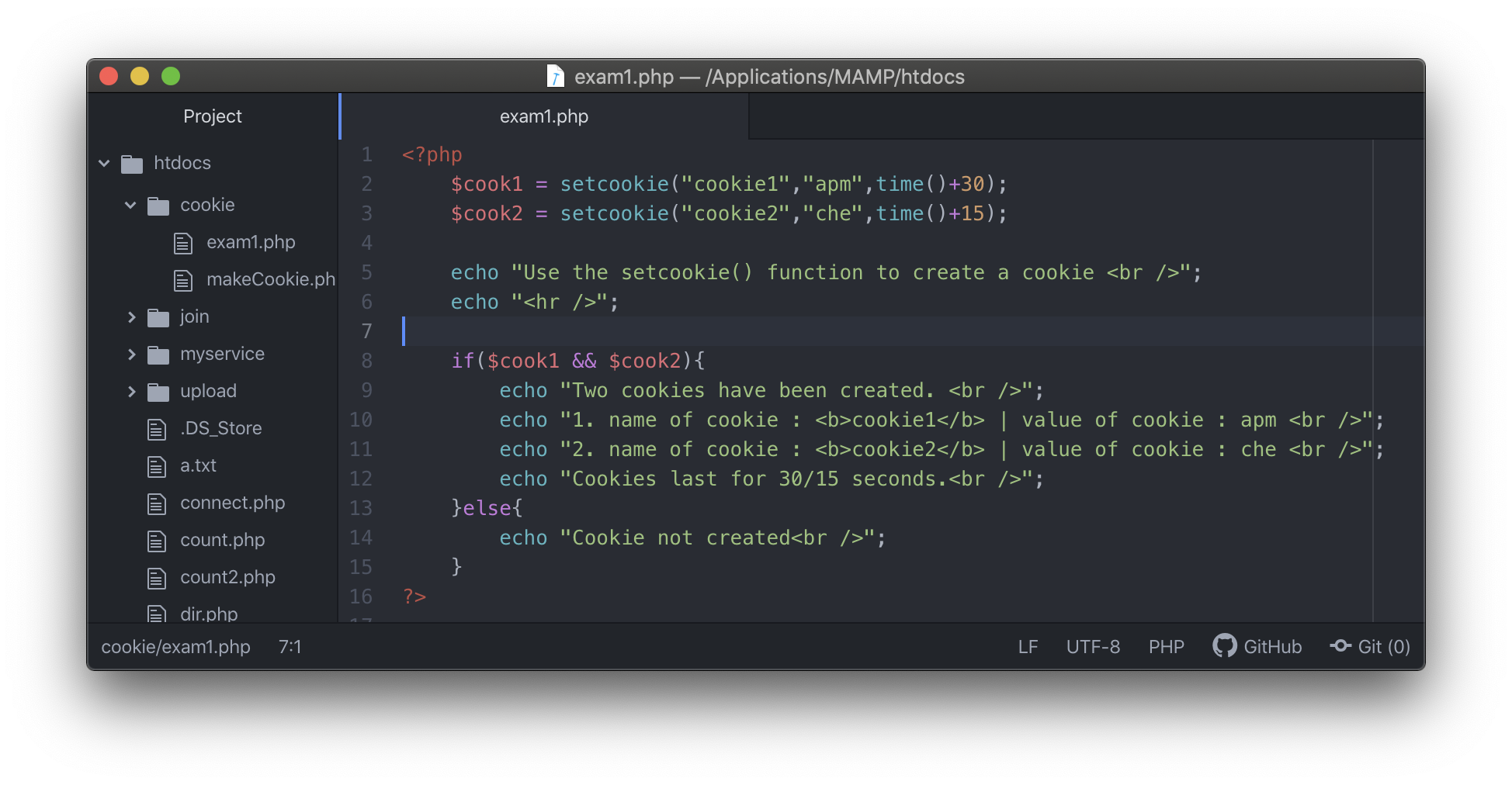
result
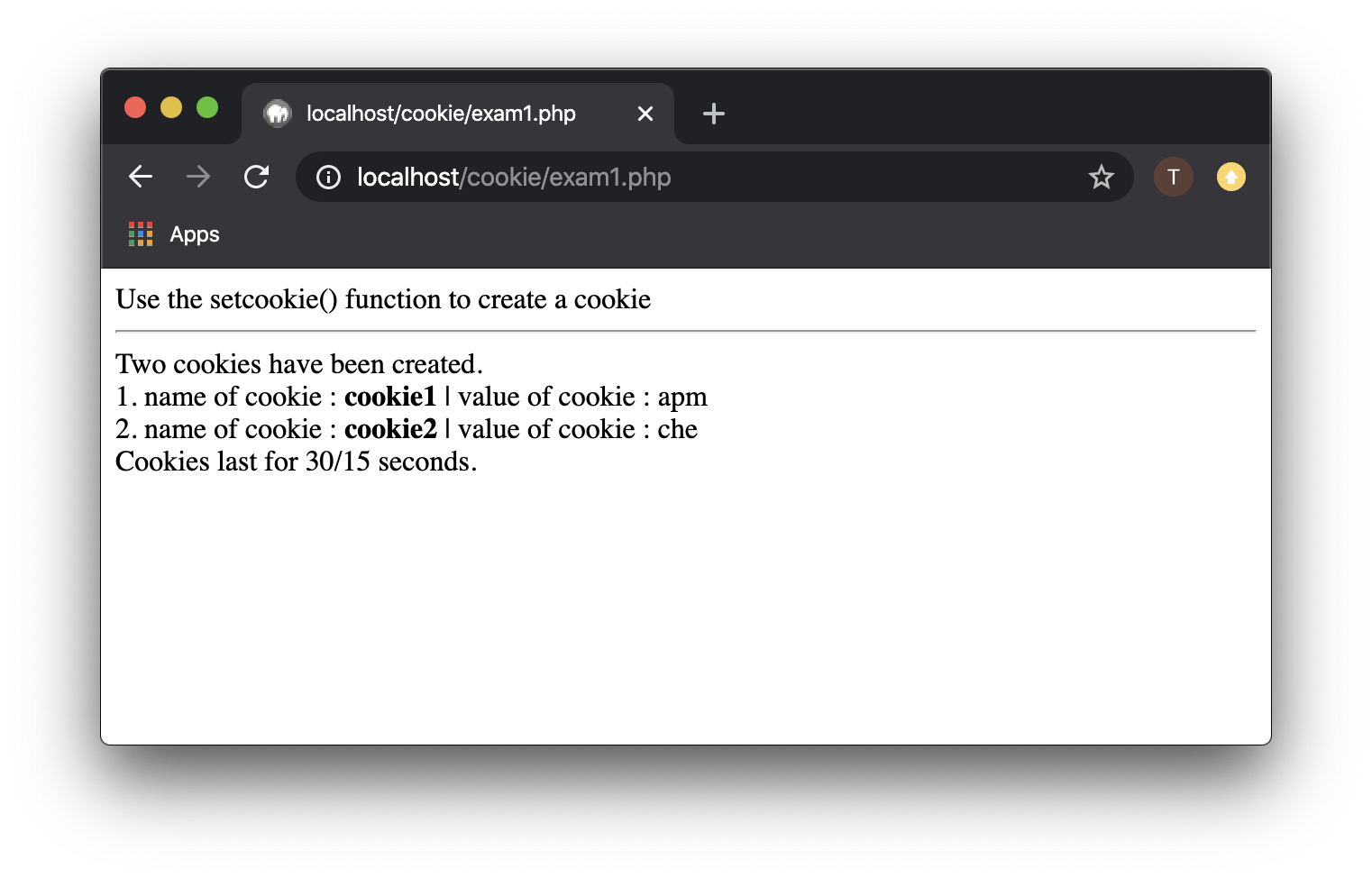
The following example is from the above source to see how long a cookie exists.
Save the source below as exam2.php.
<?php
echo "output cookie <br />";
echo "1. cookie1 is {$_COOKIE['cookie1']} <br />";
echo "2. cookie1 is {$_COOKIE['cookie2']} <br />";
echo " cookie1 lasts 30 seconds. <br />";
echo " cookie2 lasts 15 seconds. <br />";
?>
Launch the first example,
then launch the second example, refresh after 15 seconds, and refresh after 30 seconds
atom
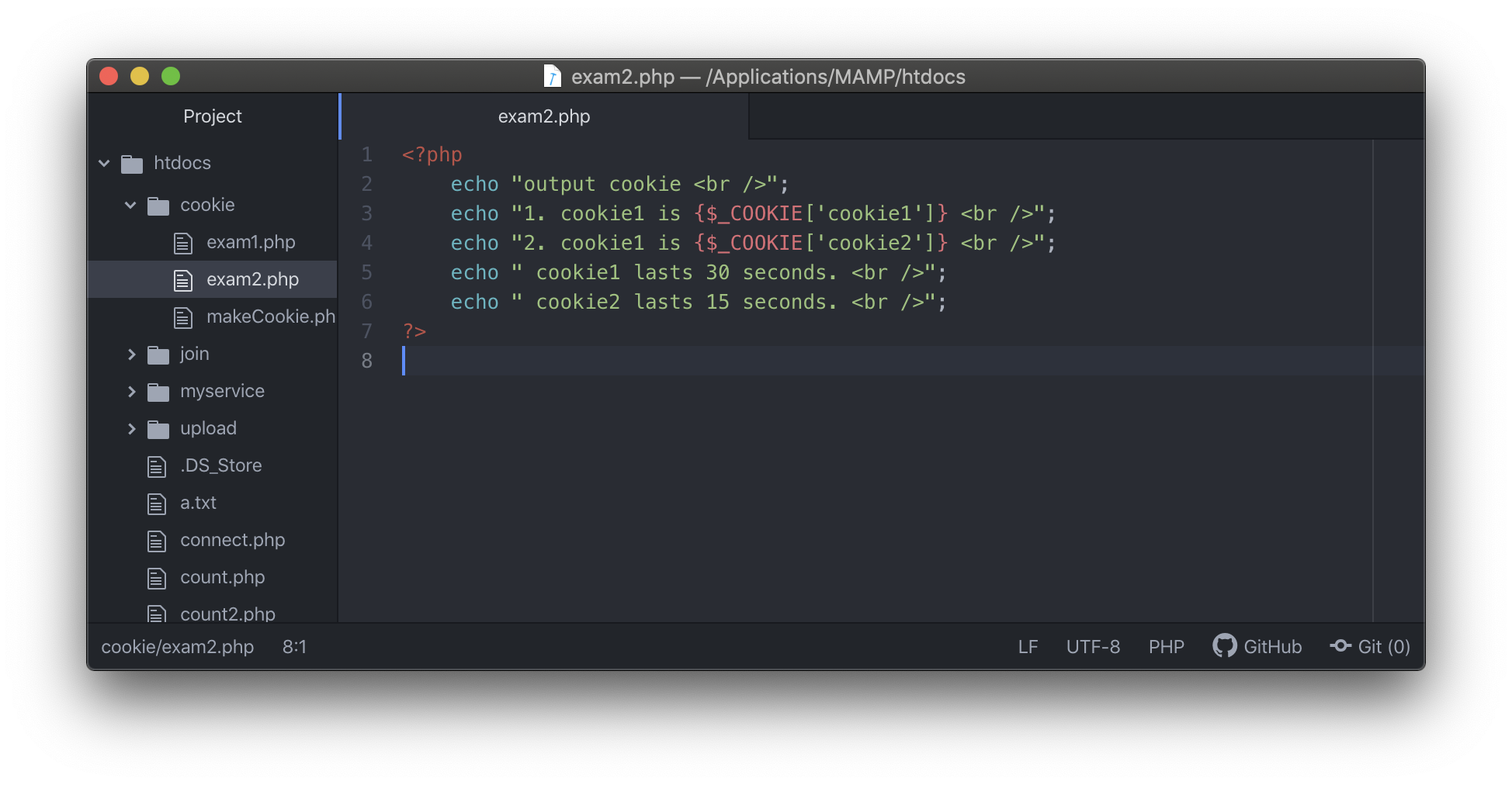
result(first)
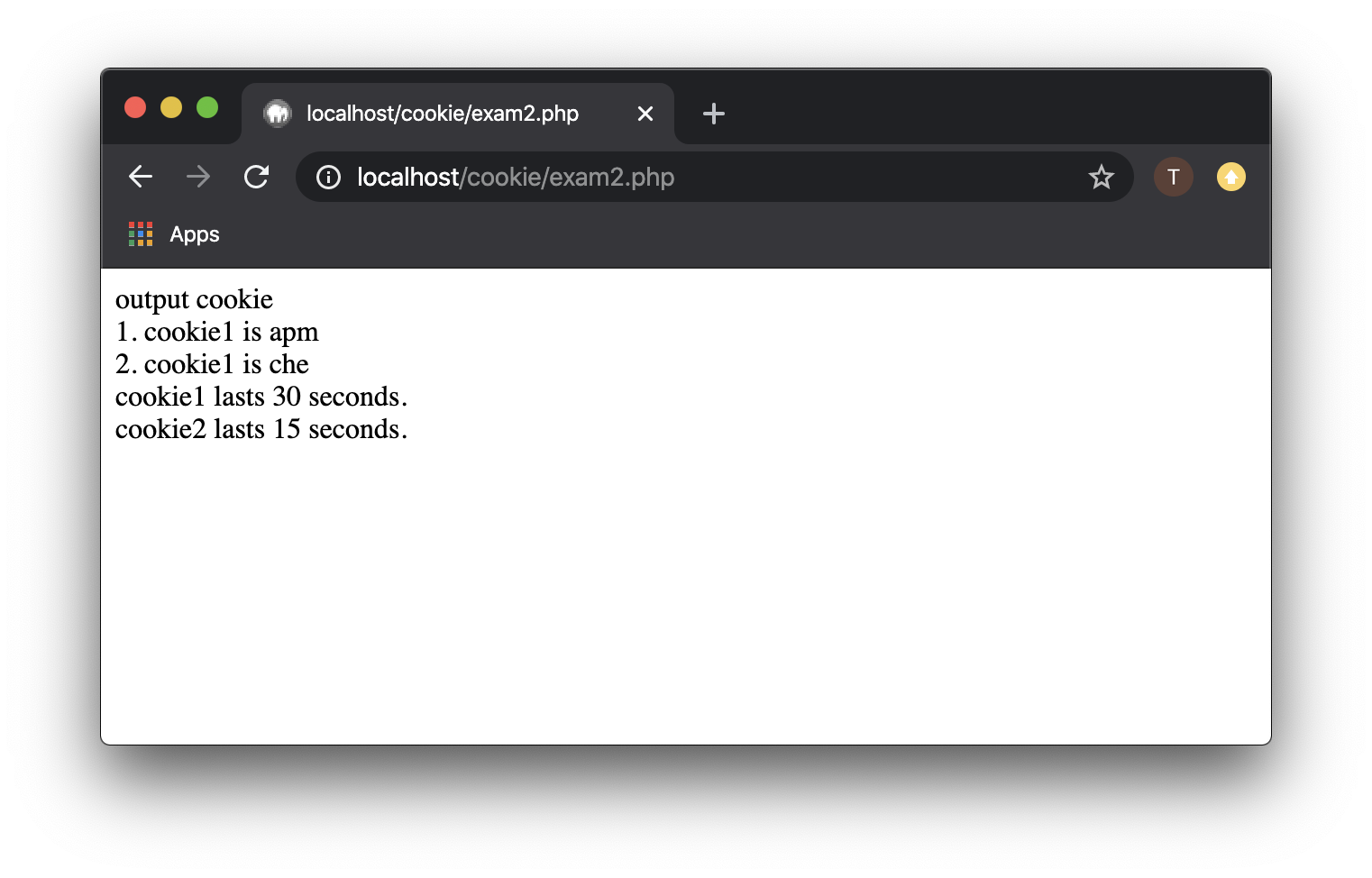
result(15 seconds later)
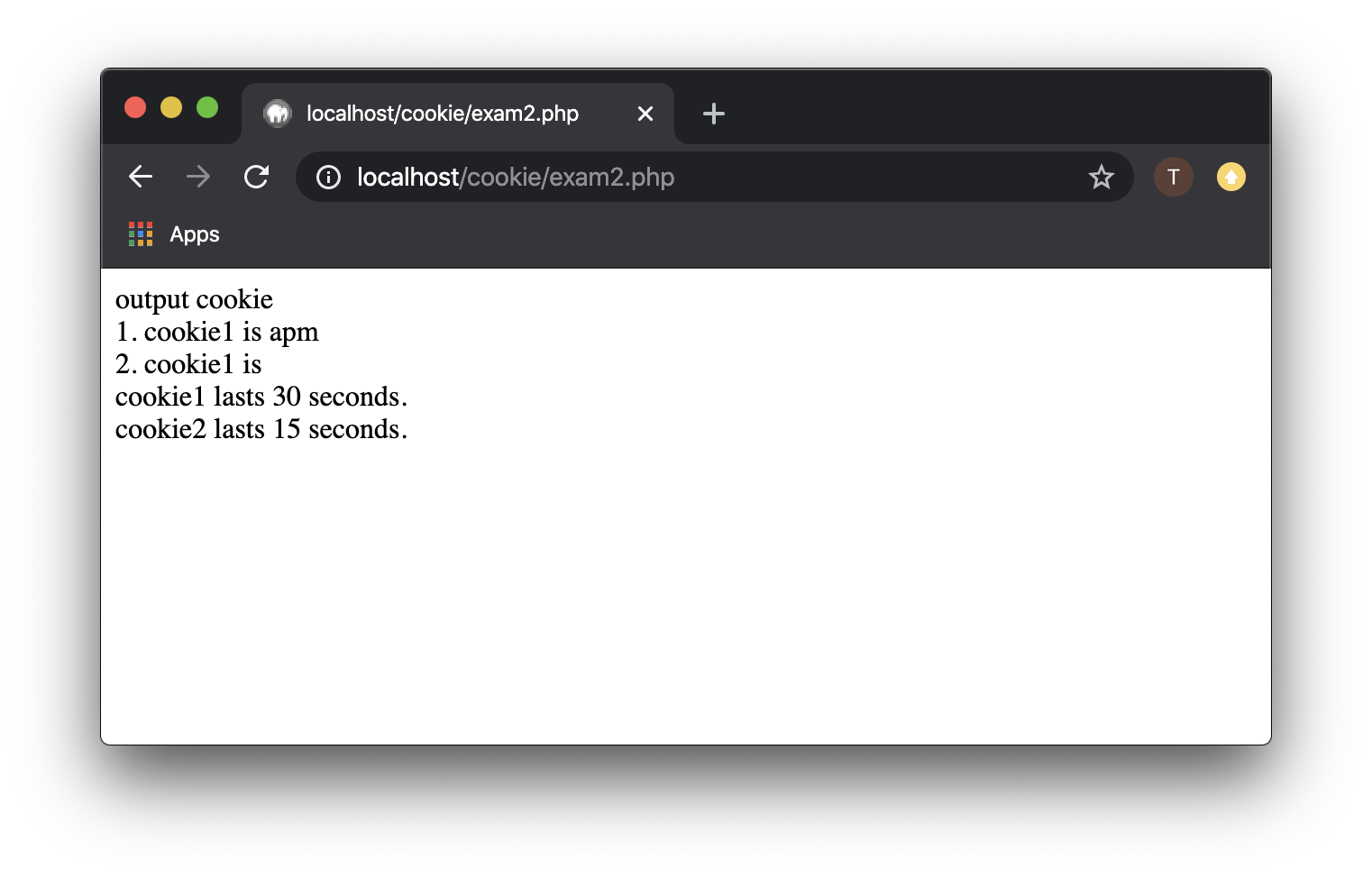
result(30 seconds later)
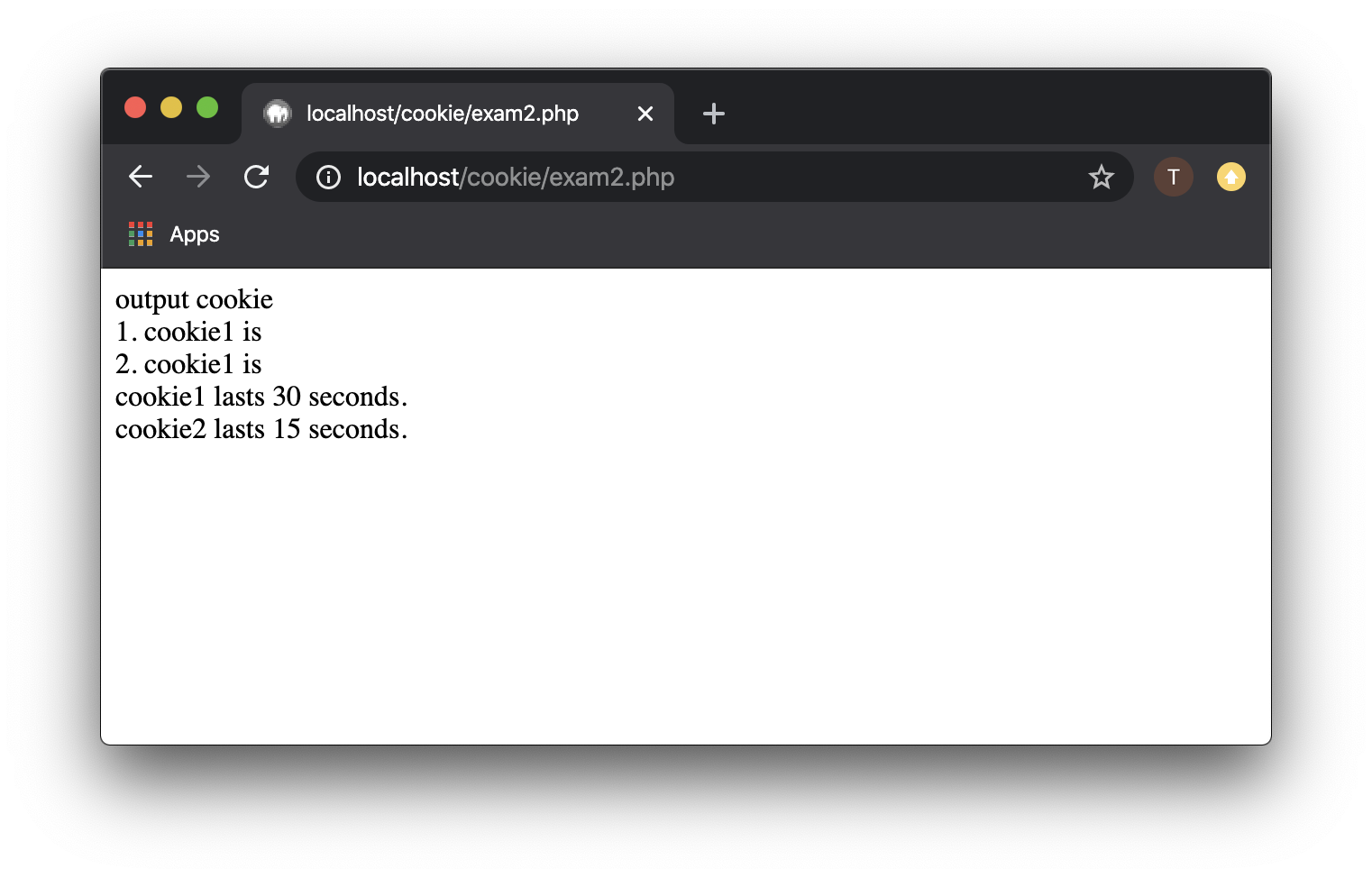
The second value is not used.
<?php
setcookie("testCookie","itistest.",time()+86400);
echo "make testCookie";
?>
atom
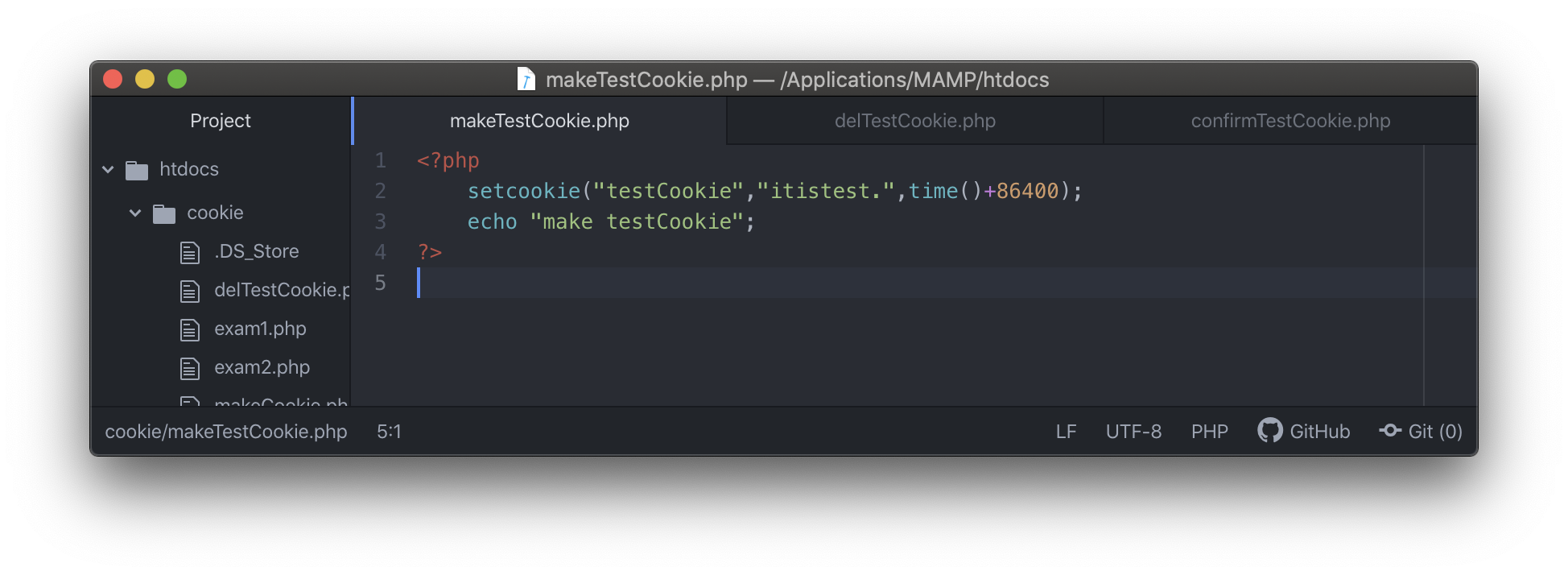
86400 is one day.(60seconds * 60 minutes * 24 hours)
1day is 86400 seconds
This example deletes testCookie.
<?php
ob_start();
echo "the value of testCookie is ".$_COOKIE['testCookie']."<br>";
setcookie("testCookie");
echo "delete testCookie";
?>
atom
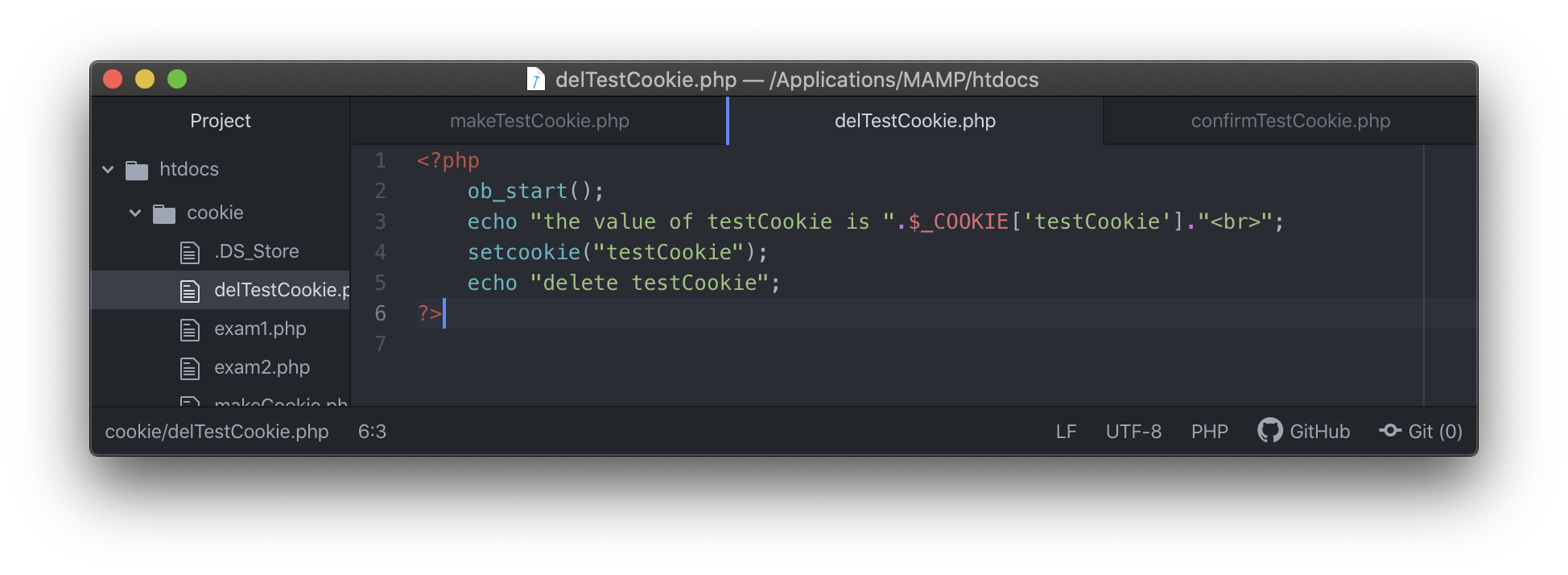
This example checks the value of testCookie.
<?php
echo "the value of testCookie is ".$_COOKIE['testCookie'];
?>
atom
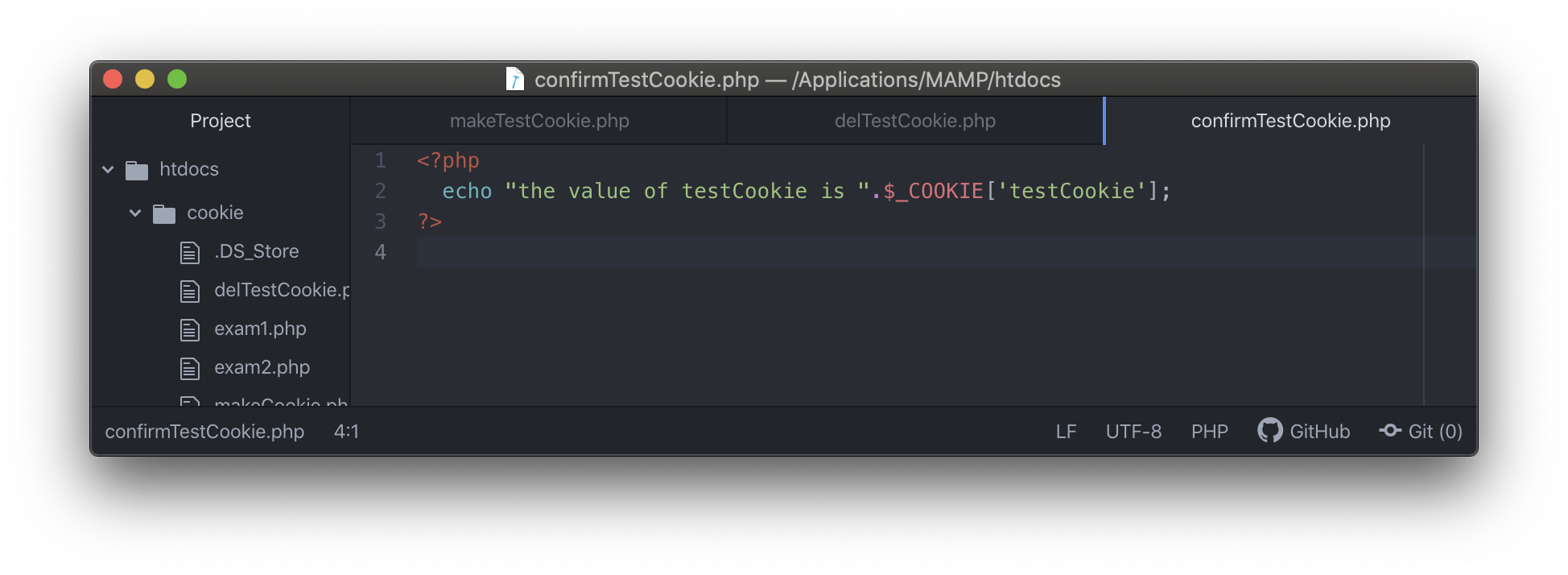
Let's test it.
testCookie lasts for one day.
delTestCookie.php deletes testCookie.
confirmTestCookie.php confirms the value of testCookie.
test
One Step : run makeTestCookie.php
result - makeTestCookie.php
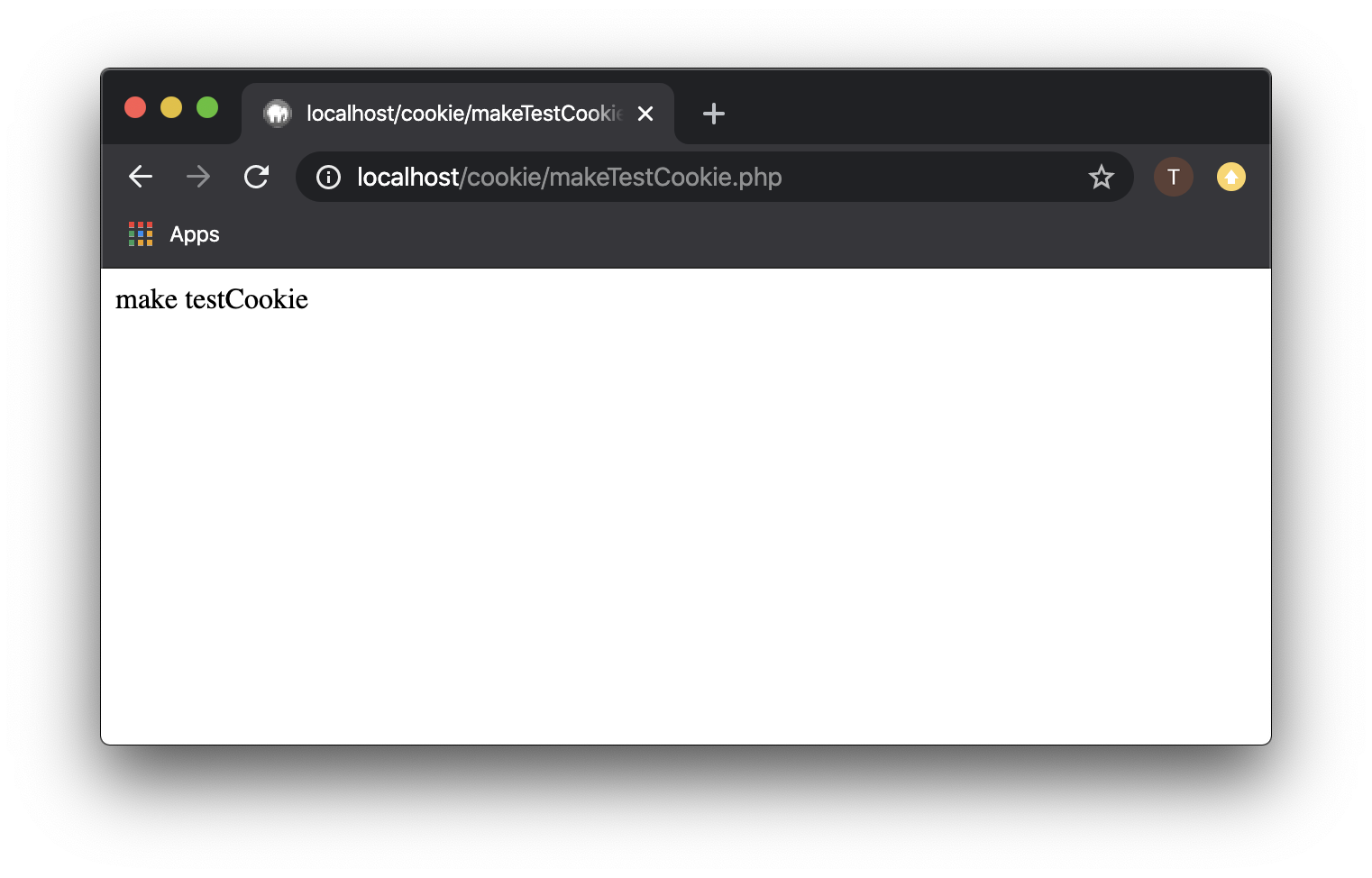
Two Step : run delTestCookie.php
result - delTestCookie.php
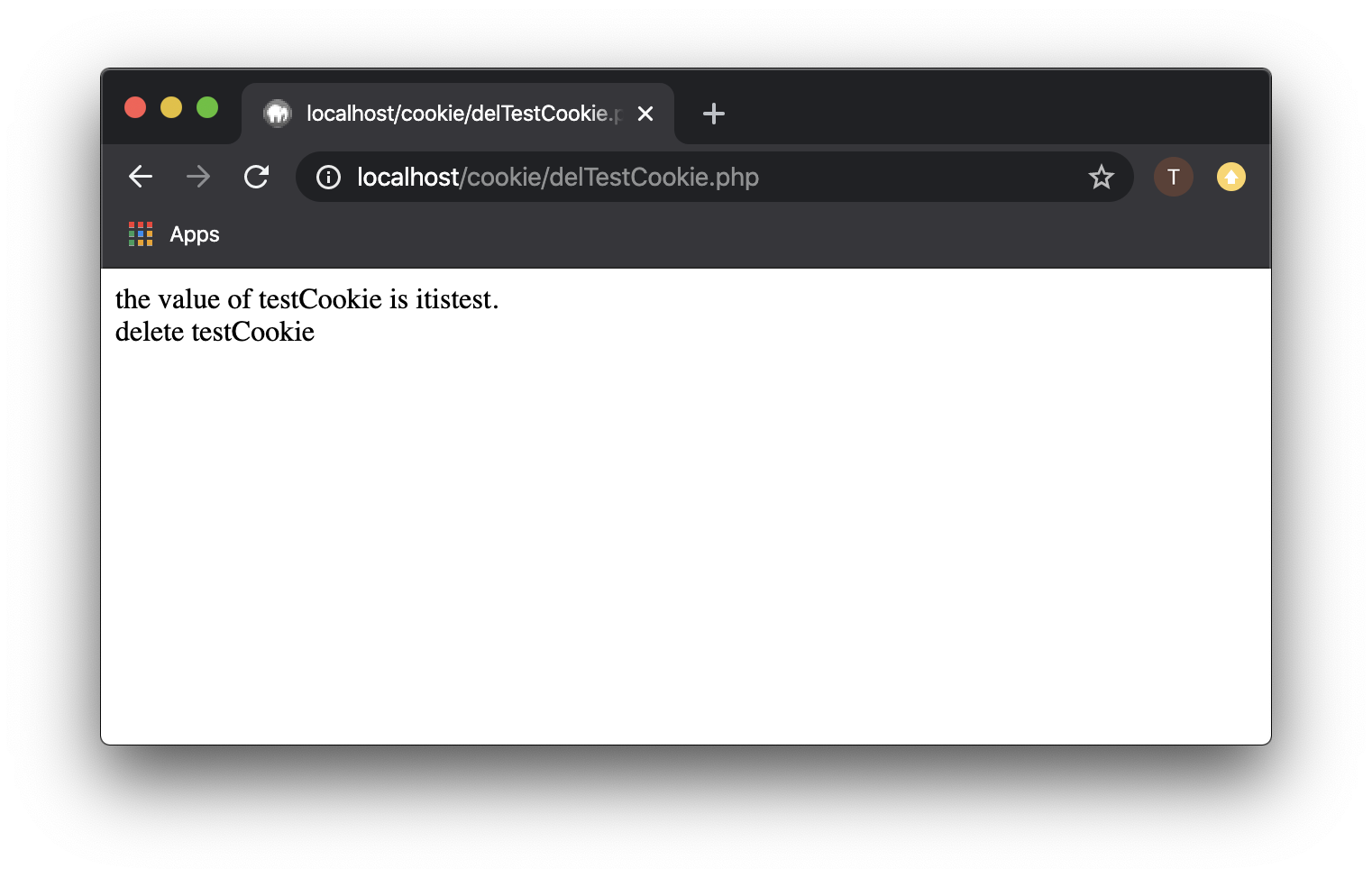
Three Step : run confirmTestCookie.ph
result - confirmTestCookie.php
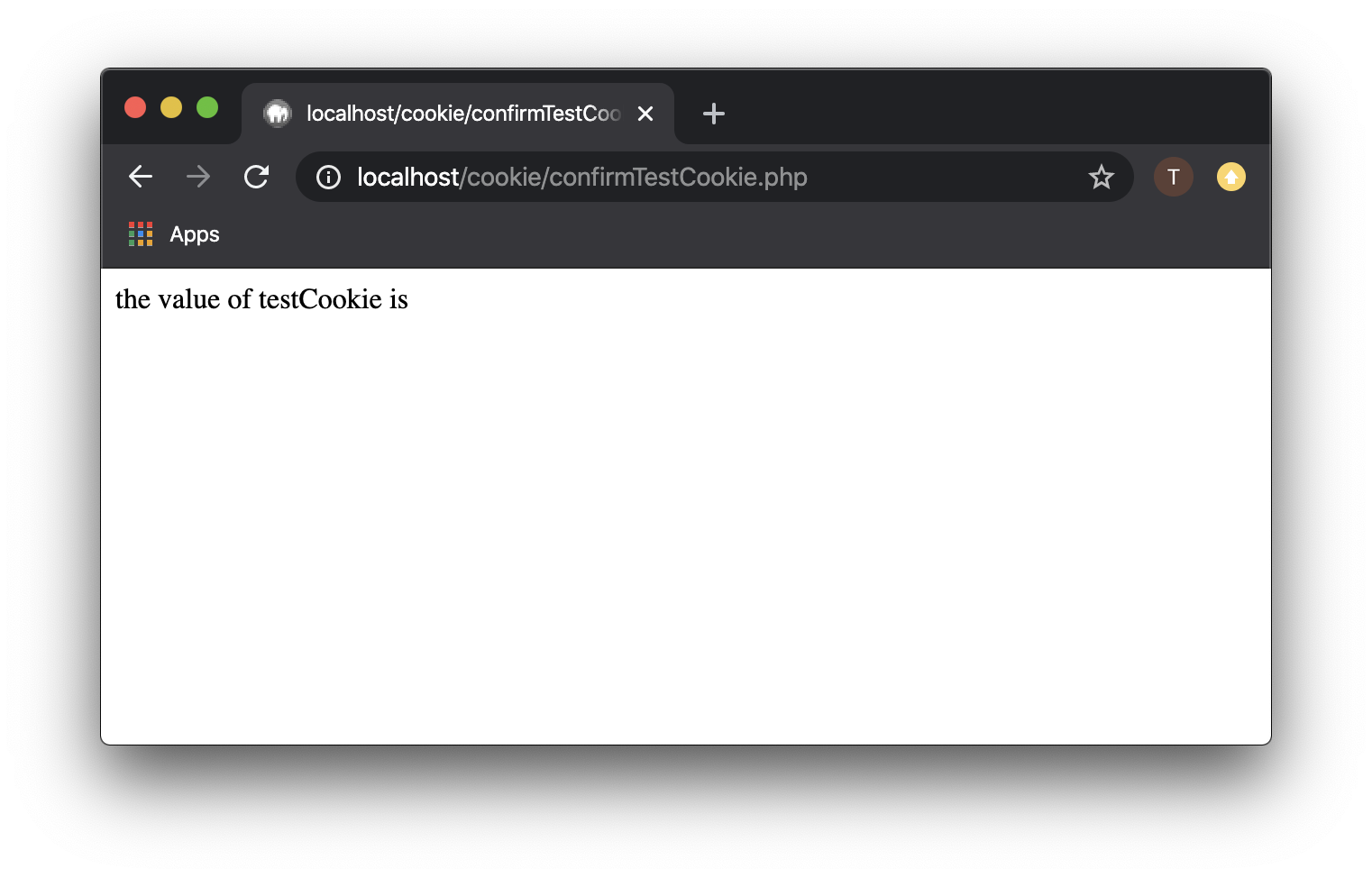
deleted..
Thank you for visiting. If you have any inquiry or explanation of mistakes, please use the comments below.
ALL COMMENTS 0
Sort by
