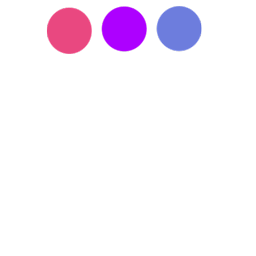
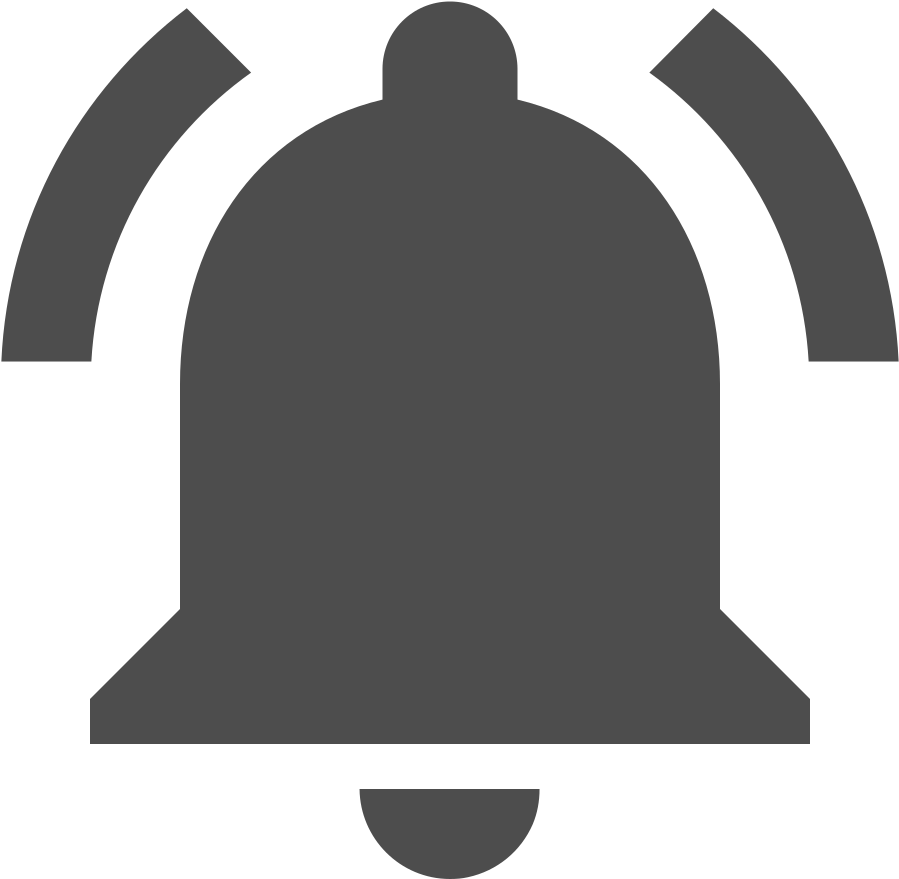
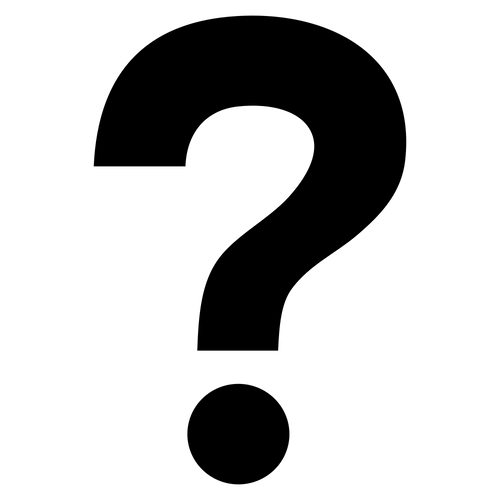

Function to open a directory : opendir()
Function to close a directory : closedir()
Function to read a directory : readdir()
The parameters of opendir and closedir are directory paths.
Let's look at an example.
<?php
echo "directory function example<br />";
$dir = '/Applications/';
//$dir = "c:/windows/"; //if you use windows OS
if(is_dir($dir)){
if($dirop = opendir($dir)){
while(($filerd = readdir($dirop)) != false){
echo " {$filerd} <br />";
}
echo "-------------------------------------- <br />";
}
} else {
echo "{$dir} does not exist.<br />";
}
closedir($dirop);
?>
Result(for example MacOS)
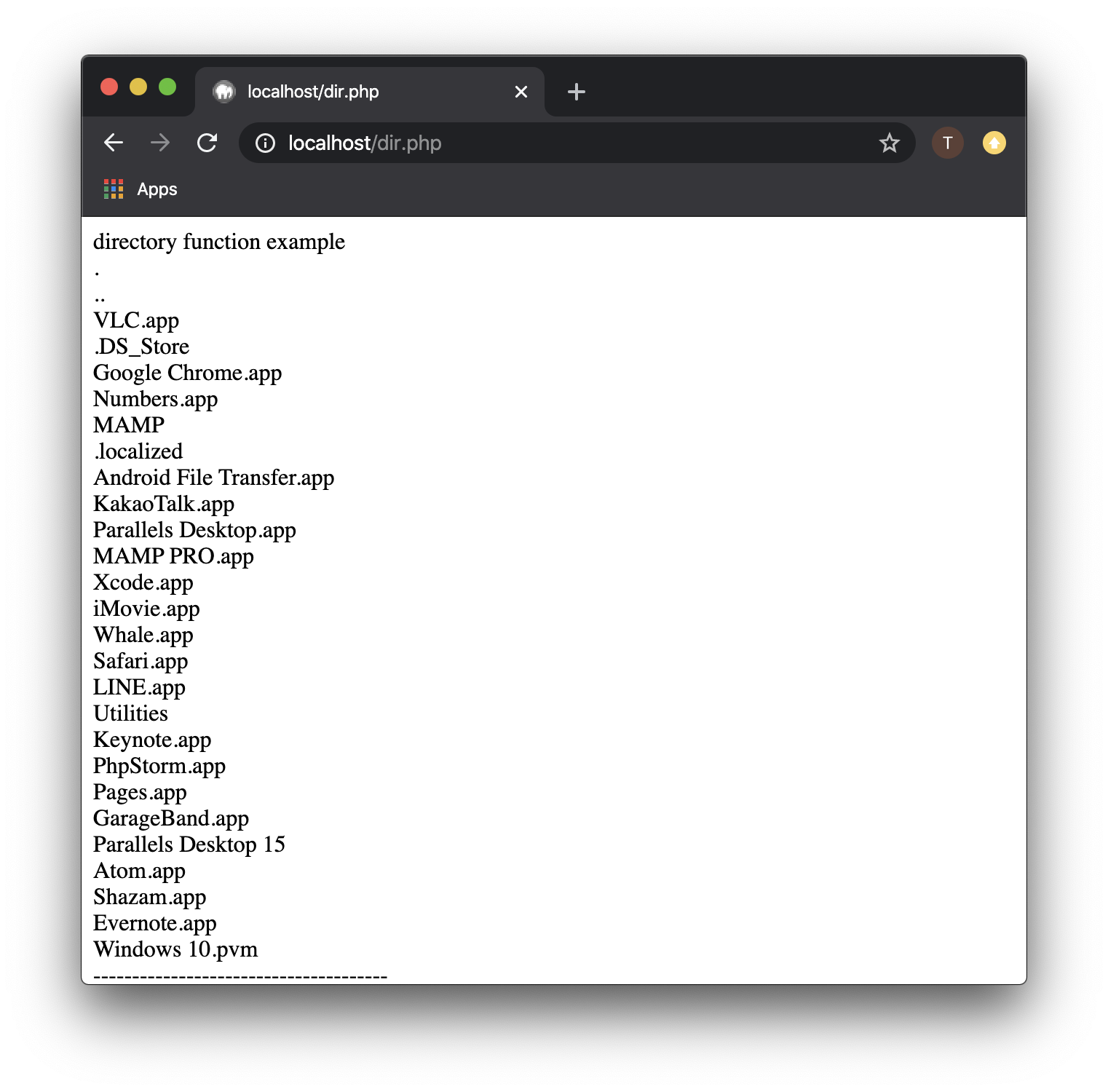
Result(for example windows)
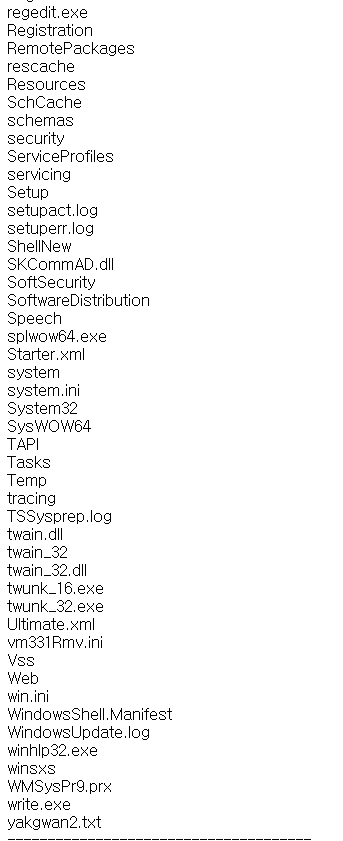
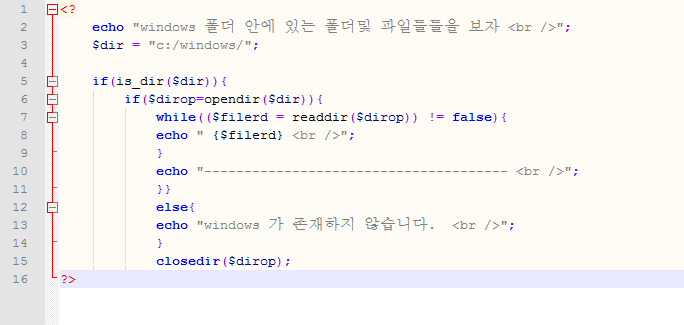
4line - Store the directory name in $dir.
7line - is_dir() is a function that determines whether a directory exists.
$dir is determined to be true and the following is done
8line - Use $dirop as a variable to open a directory.
$dirop = Opens a directory in opendir($dir) and outputs the folders and files in it while looping while(($filerd = readdir($dirop))! = false).
Use getcwd() to find out where the current directory is, and then use chdir() to specify the path of the directory to change.
<?php
echo "getcwd() , chdir() <br />";
echo "current location <br />";
$path = getcwd();
echo "{$path} <br />";
chdir("/Applications/");
//chdir("c:/temp/"); //if you use windows OS
$path = getcwd();
echo "current location <br />";
echo " $path <br />";
?>
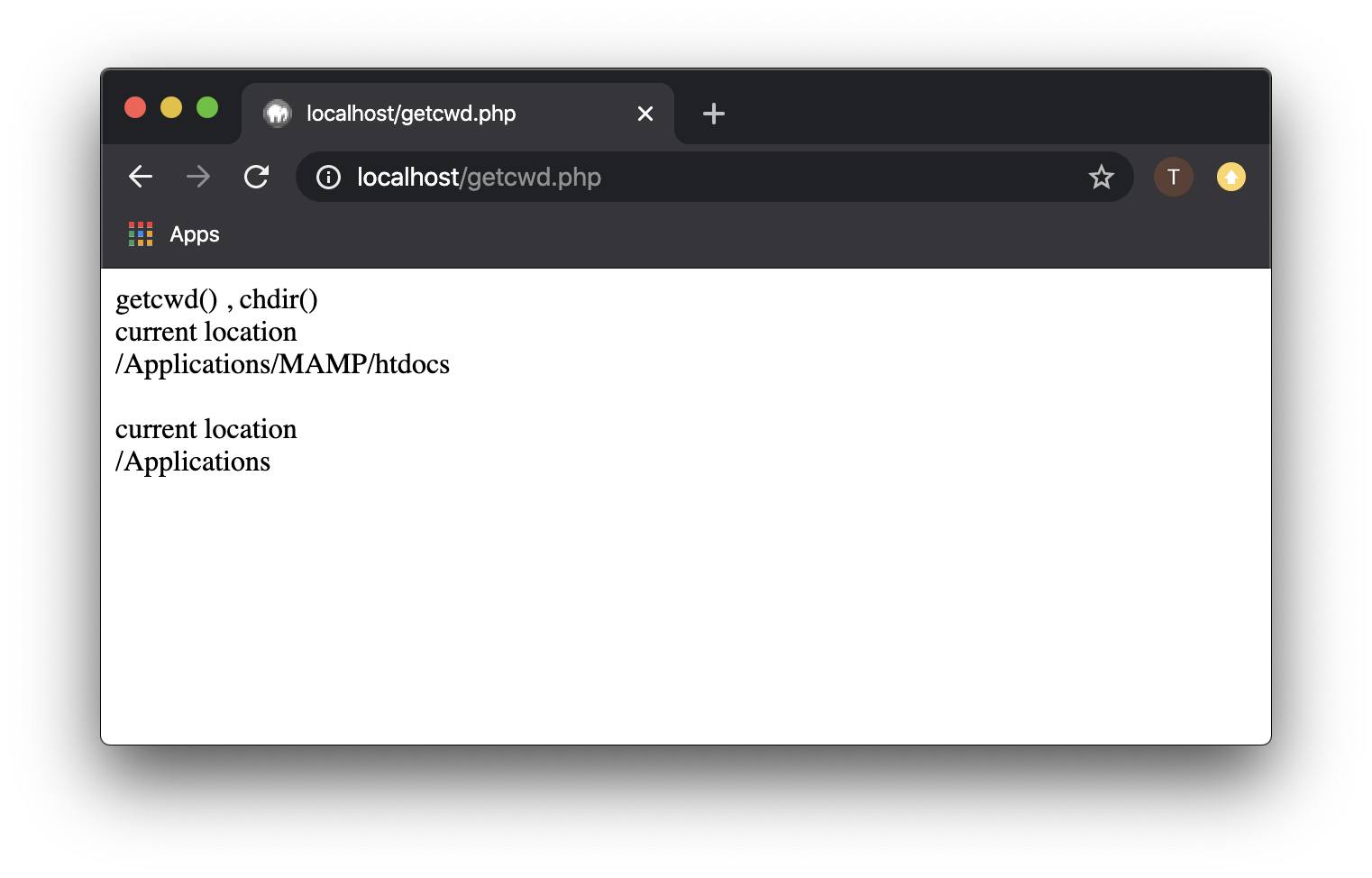
Thank you for visiting. If you have any inquiry or explanation of mistakes, please use the comments below.
ALL COMMENTS 0
Sort by
