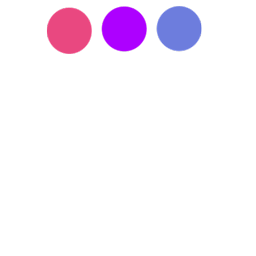
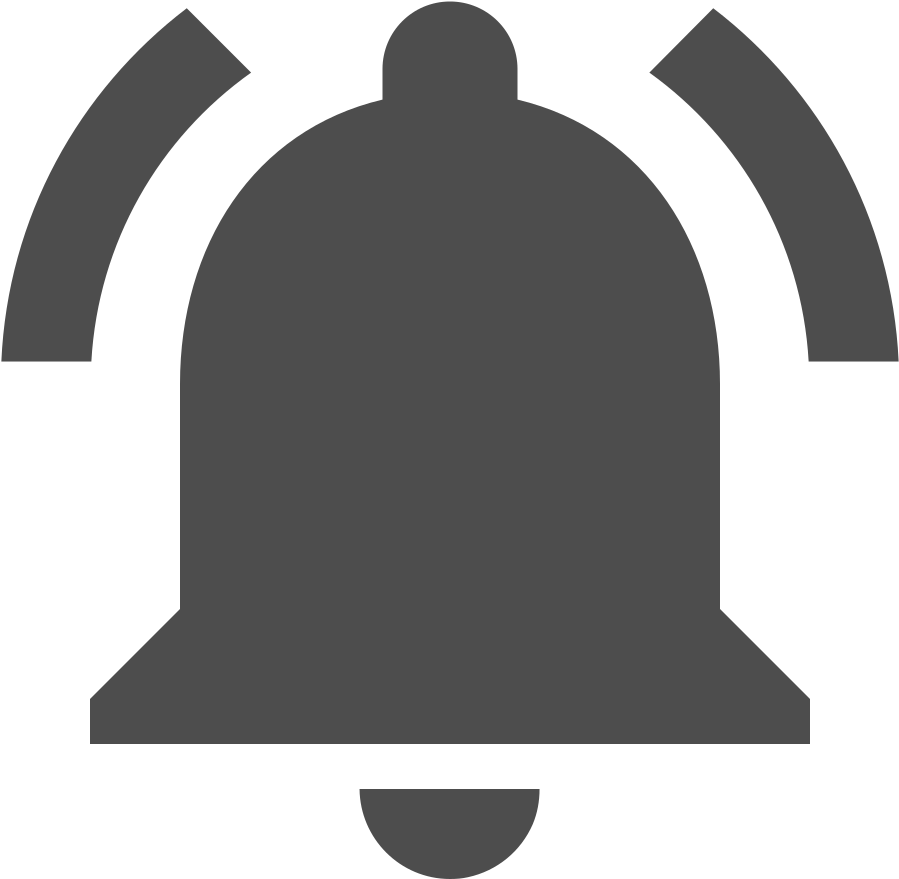
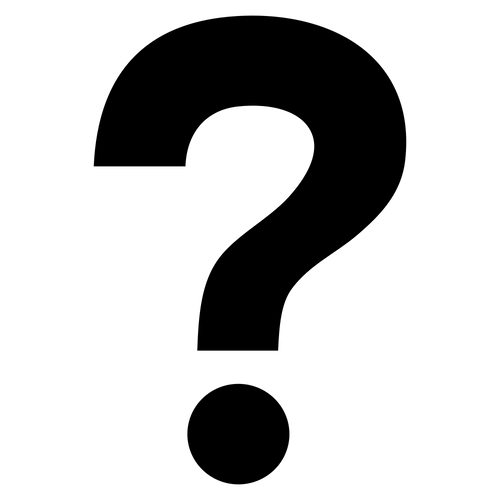

For the very first stpe, you should install an editor that you can do coding.
As a wep developoer, I use PHPSTORM instead of editor, one of the integrated development environments.
However, we are not going to use this application, sicne PHPSTORM is a paid one. StartWebCoding is a site to learn one by one for beginners. I therefore think it is better to use a simple editor rather than the use of the integrated development environment, PHPSTORM as I mentioned.
First, let's install ATOM.
Click here to download ATOM.If you click the link, the Atom homepage will appear as shown below.
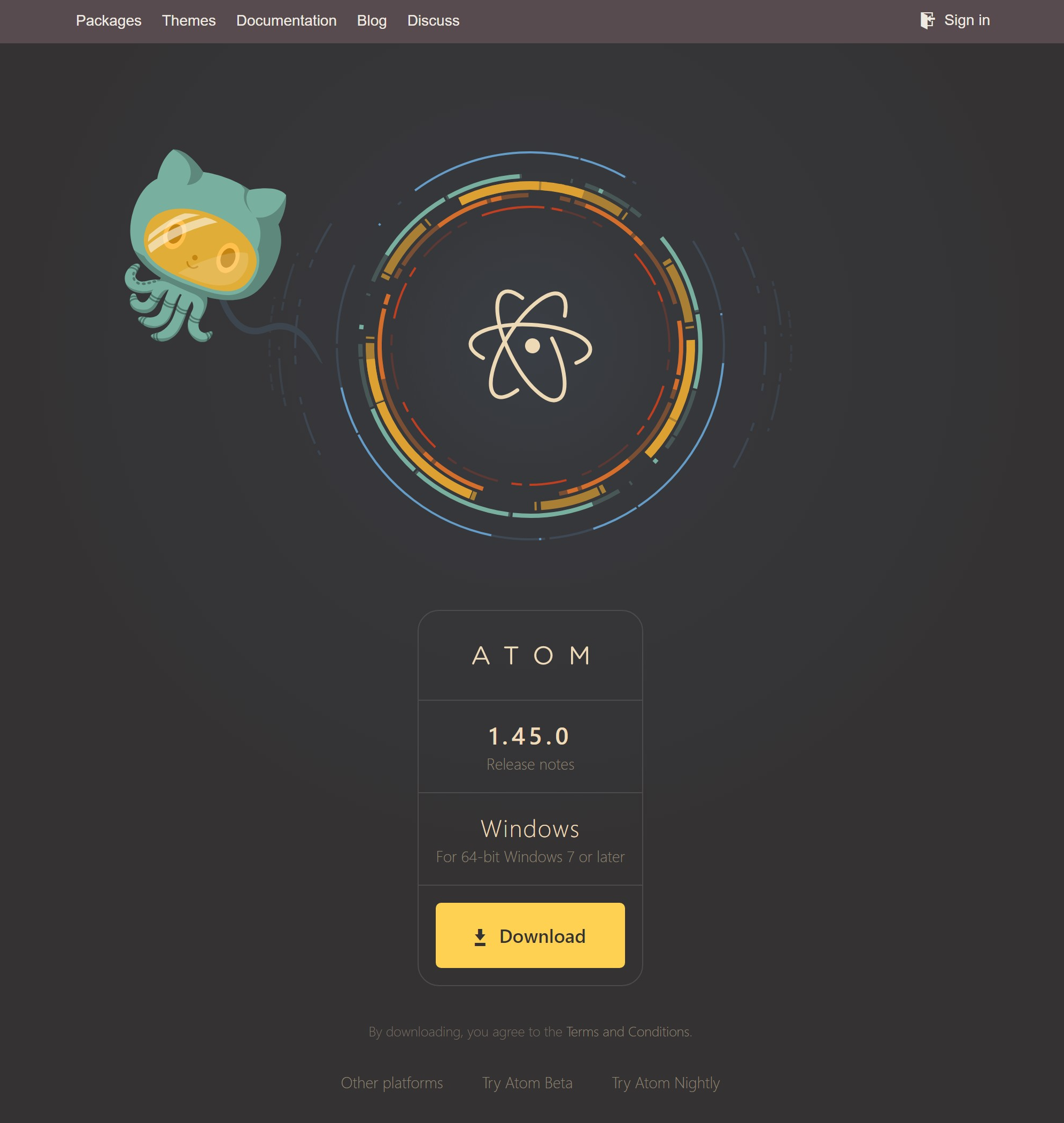
Click Download Windows Installer on the screen.
Go to the download folder and run the AtomSetup file. After the installation is complete, the editor will appear as shown below.
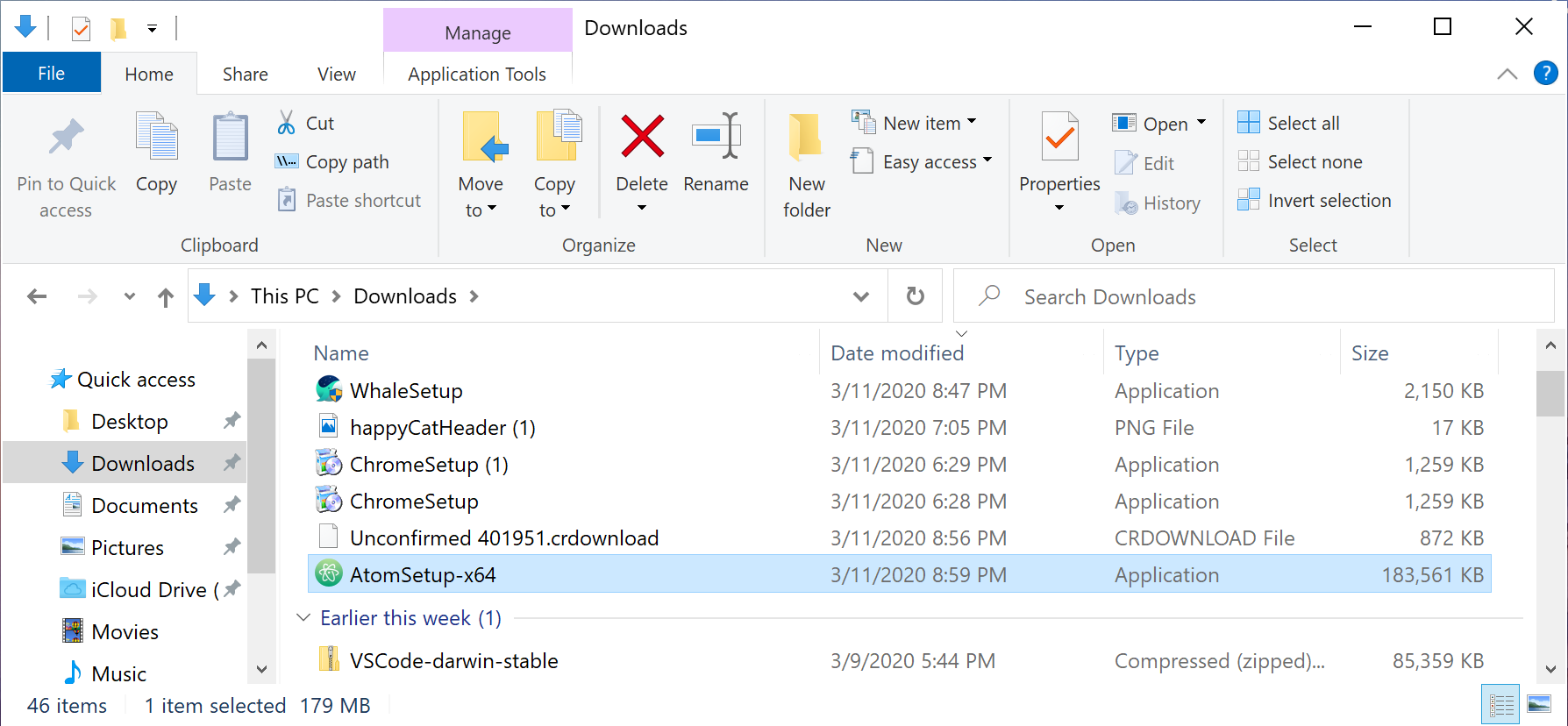
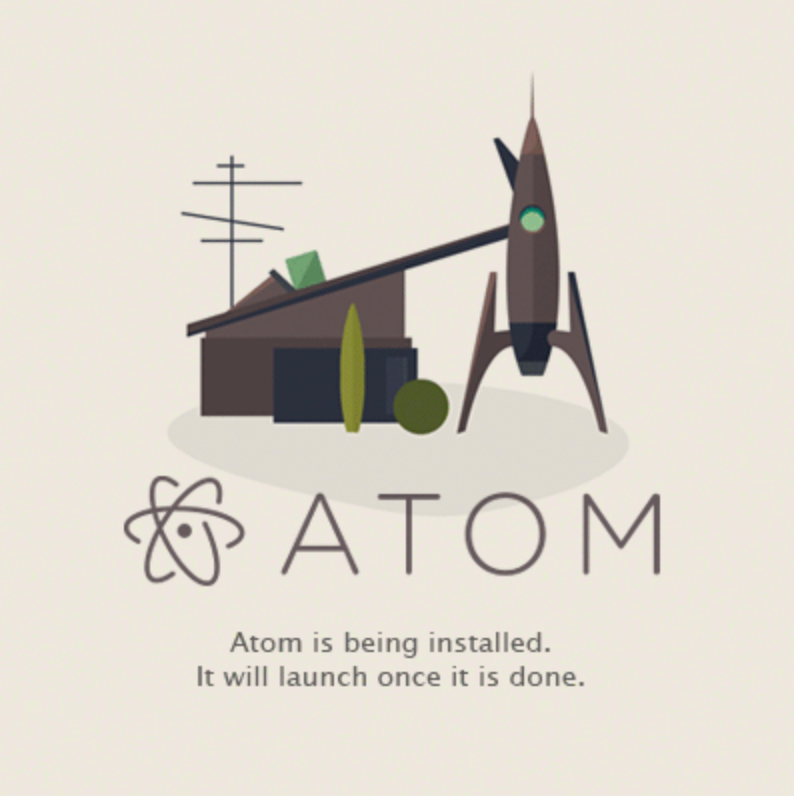
Now let's create a Hello World in the Atom editor and pop it on a web page.
Type “Hello World” as the picture below.
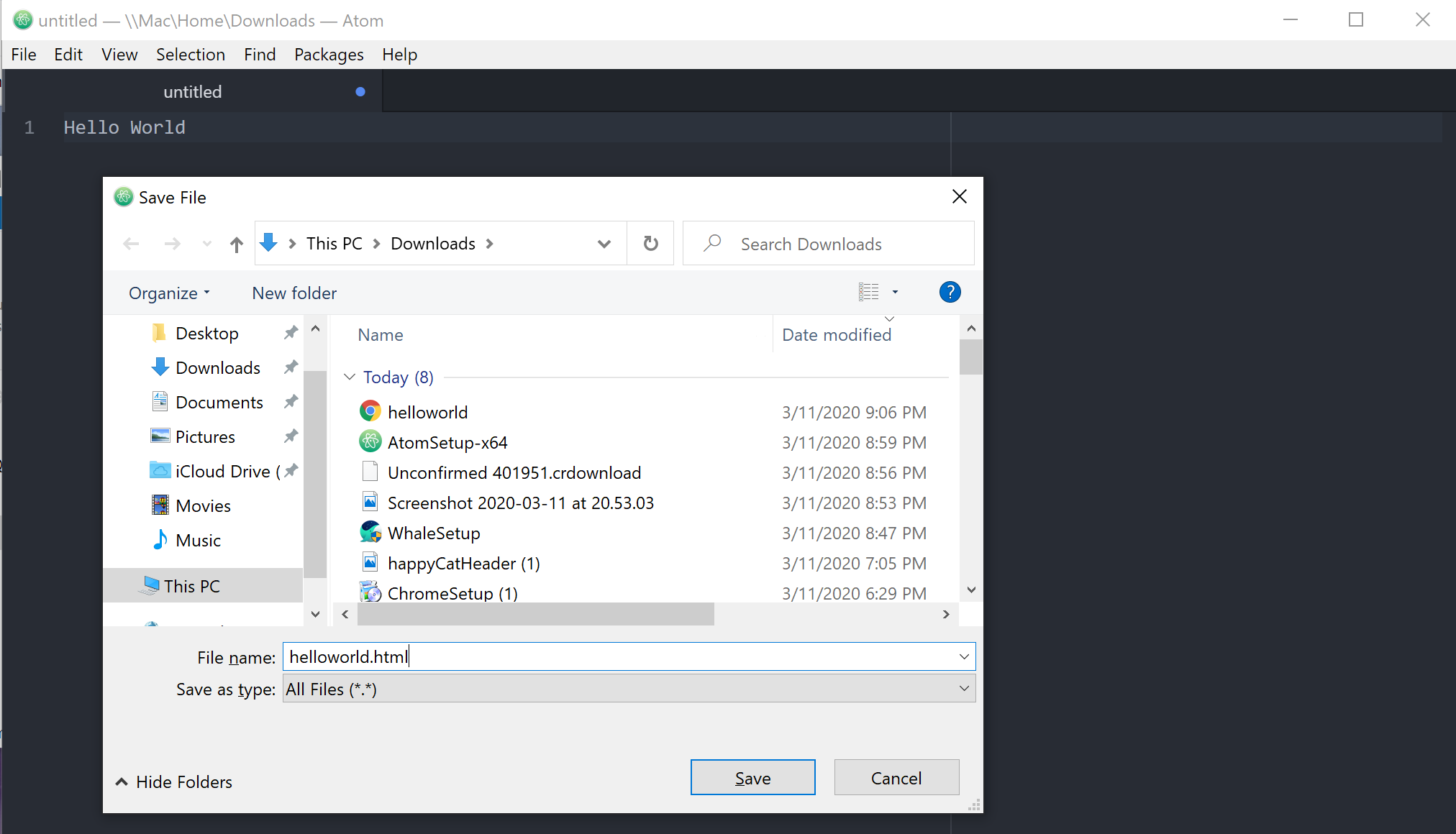
Now create this file on your desktop, after creating a folder called web, and save it as [helloworld.html]
Now double-click helloworld.html to run it
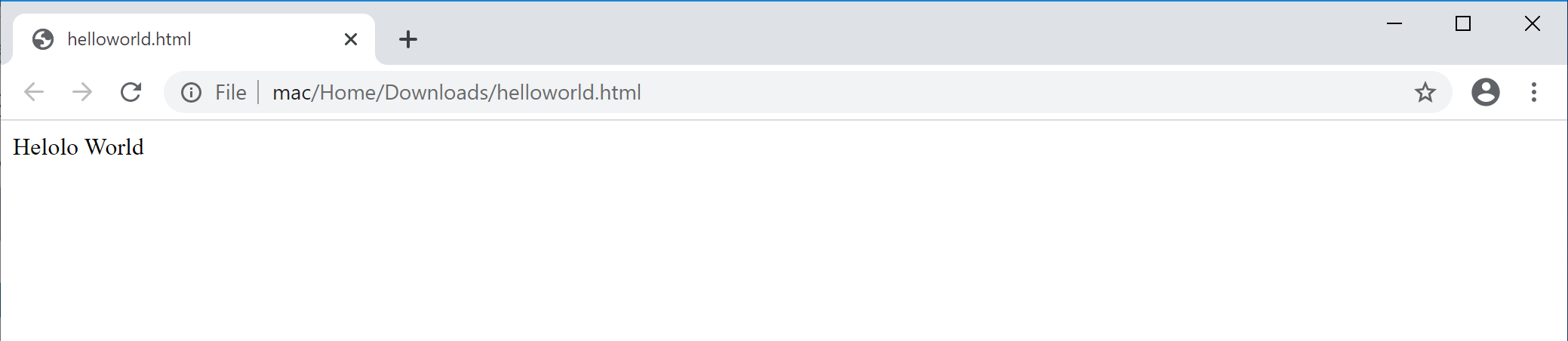
That’s it! Now we are ready to start learning HTML, CSS, JavaScript, jQuery, MysQL, and PHP!
Getting started with HTMLALL COMMENTS 0
Sort by
