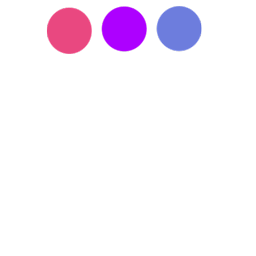
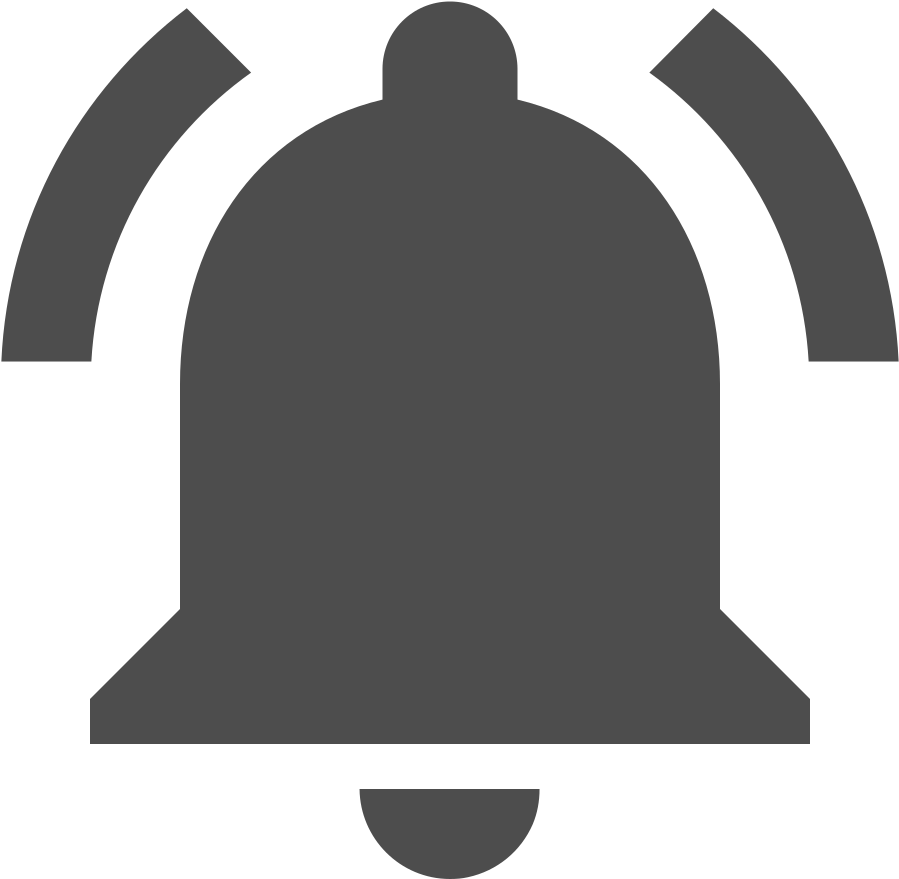
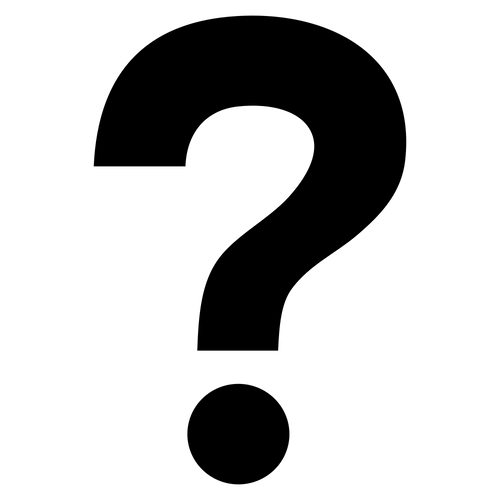

In order to introduce javascript, I checked several sites such as Wikipedia, but I could not find the written article clearly, I will define it on my own words.
Now, HTML5 and CSS3 can show dynamic effects on the homepage, but before HTML5 and CSS3 came out, we implemented various effects using JavaScript.
In addition, you may have seen the following statement when you sign up for a homepage.
This is also the case with JavaScript. It is also used for things such as moving the mouse pointer over an image to change another image or change it to a more emphatic image.
JavaScript is used within the head tag of the HTML document.
<!DOCTYPE html> <html> <head> <meta charset="utf-8" /> <title>JavaScript</title> <script> // type javascript source here </script> </head> <body> </body> </html>
In the next lesson, we'll look at the output of JavaScript. ^ - ^
Please be aware that since the sources do not work on Safari and Chrome, please use Firefox.
Thank you for visiting. If you have any inquiry or explanation of mistakes, please use the comments below.
ALL COMMENTS 0
Sort by
