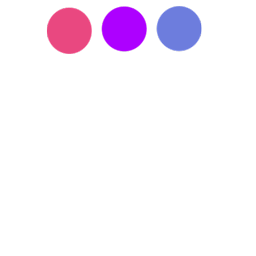
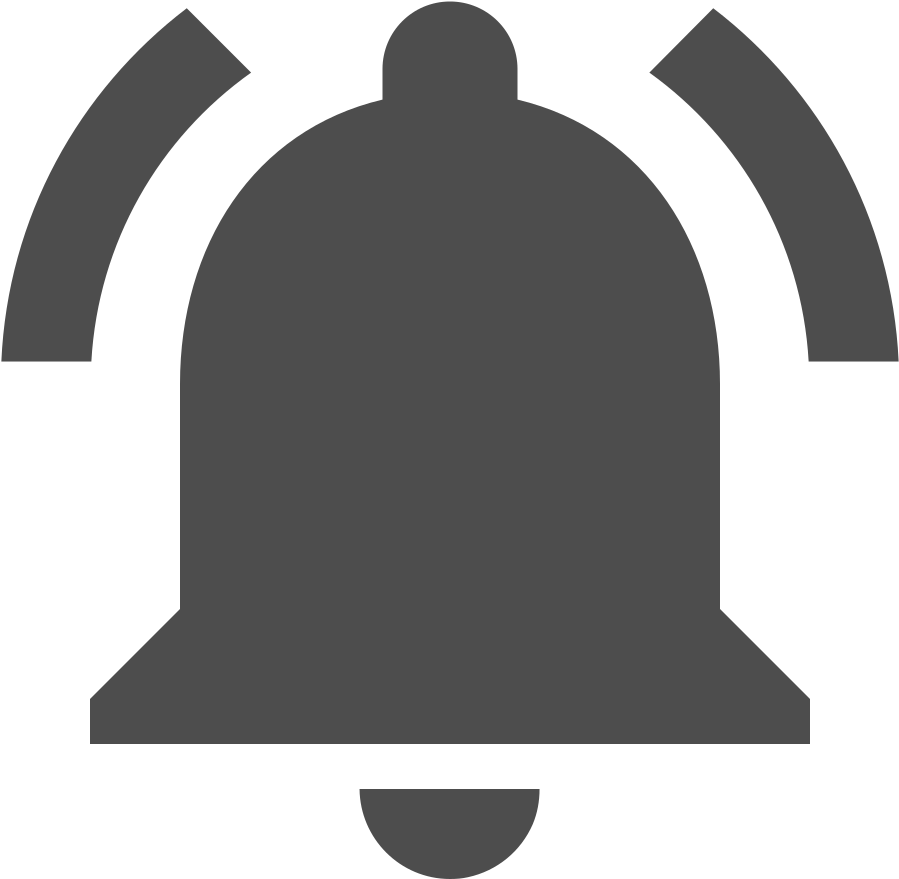
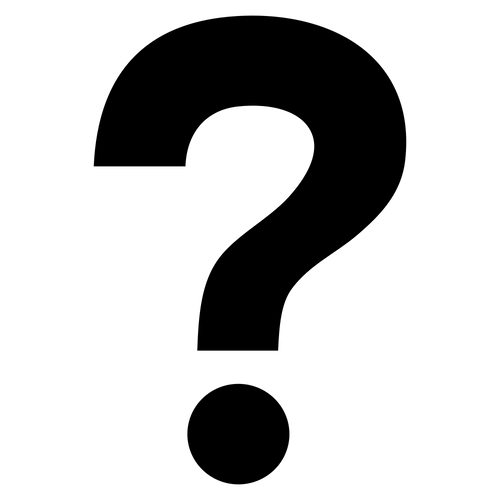

To build a development environment, we need to change the computer we use to a server.
There is mamp, a program that makes this possible.
I will install this program.
Click the link and you will see the mamp website as follows.
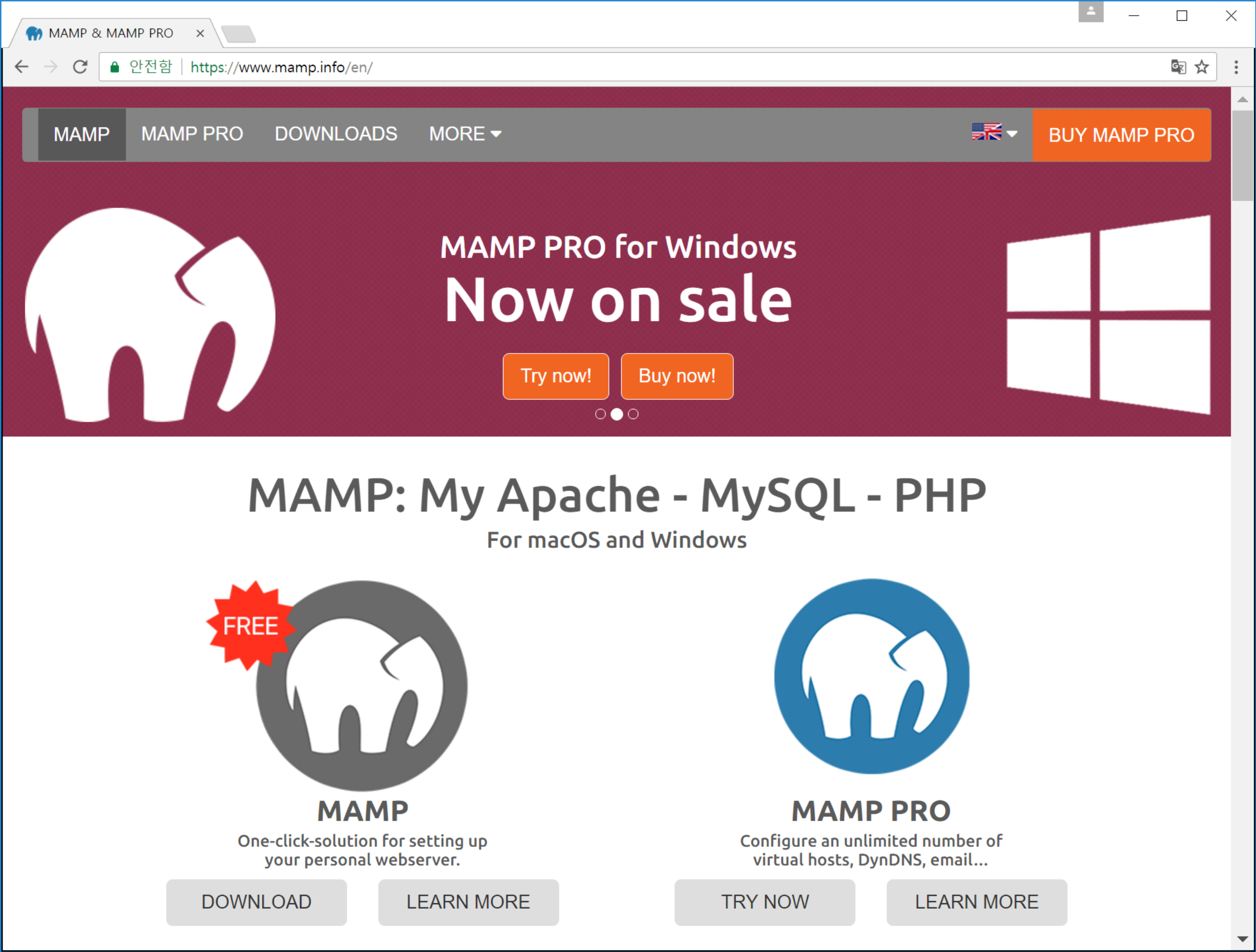
Press the download button to start the download.
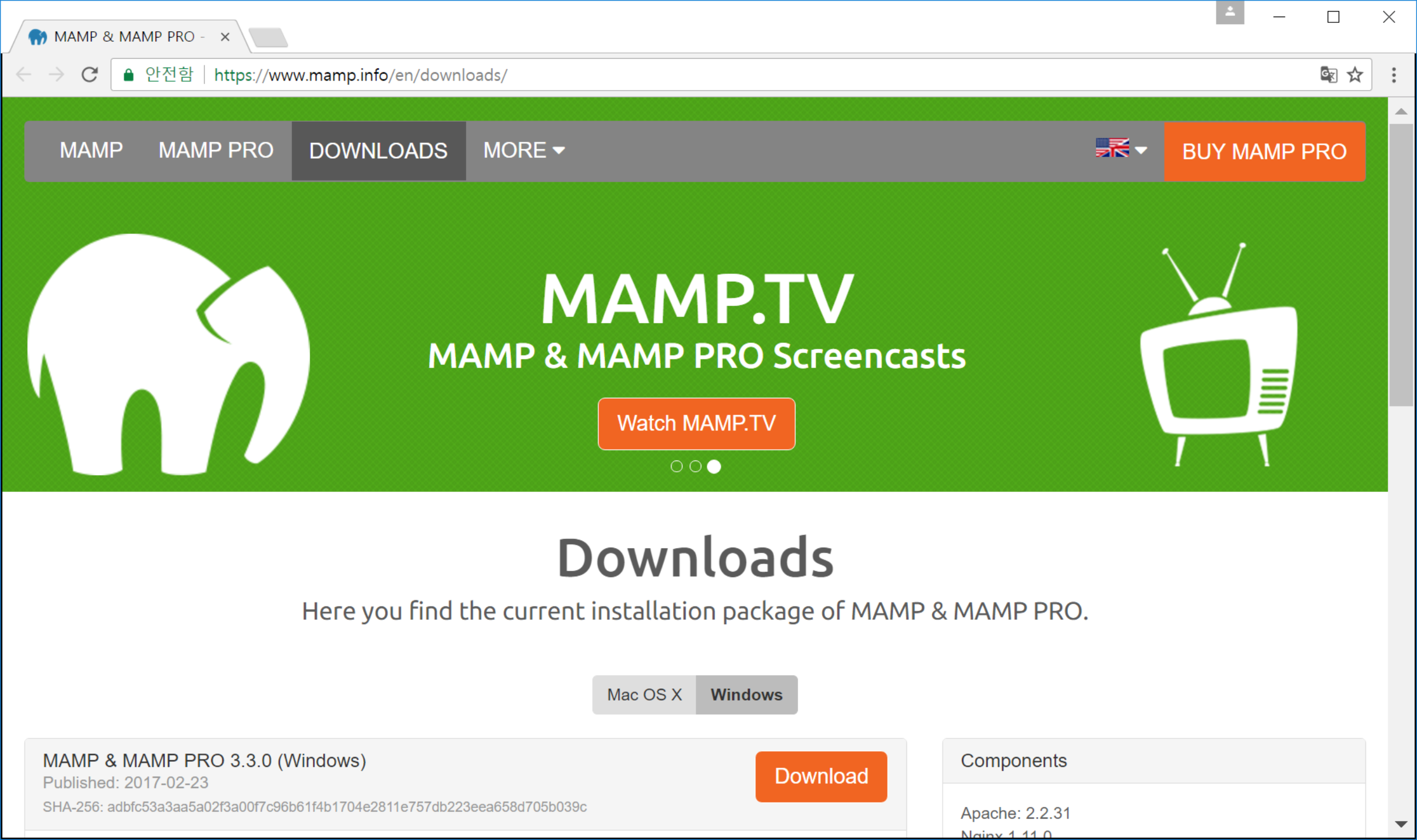
Once the download is complete, go to Download and run the downloaded file.
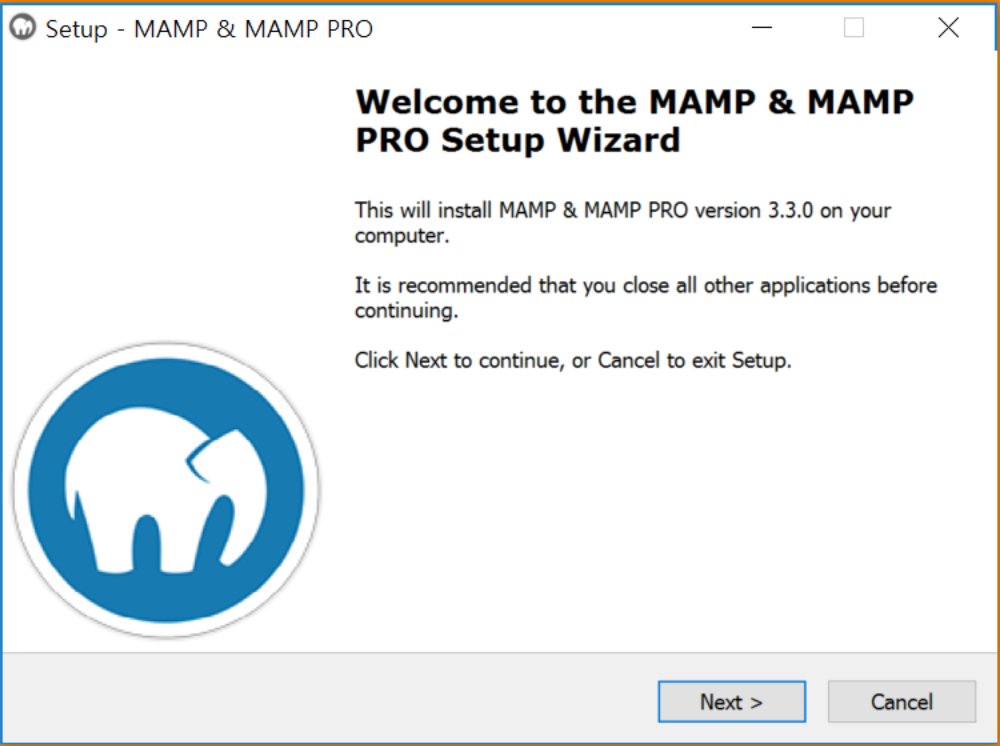
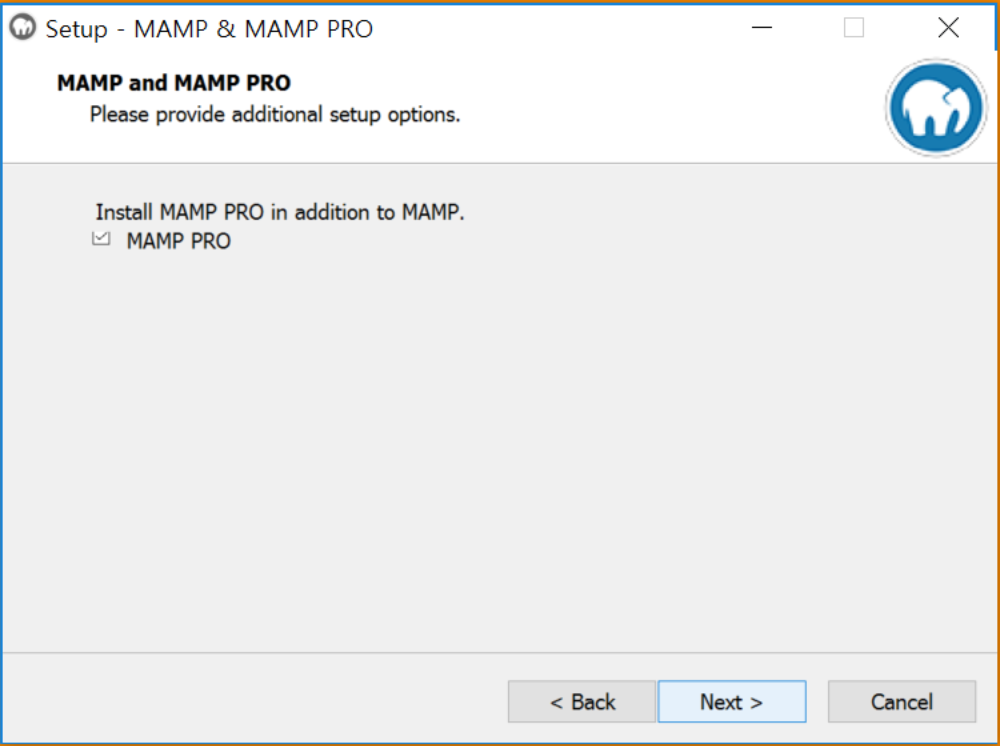
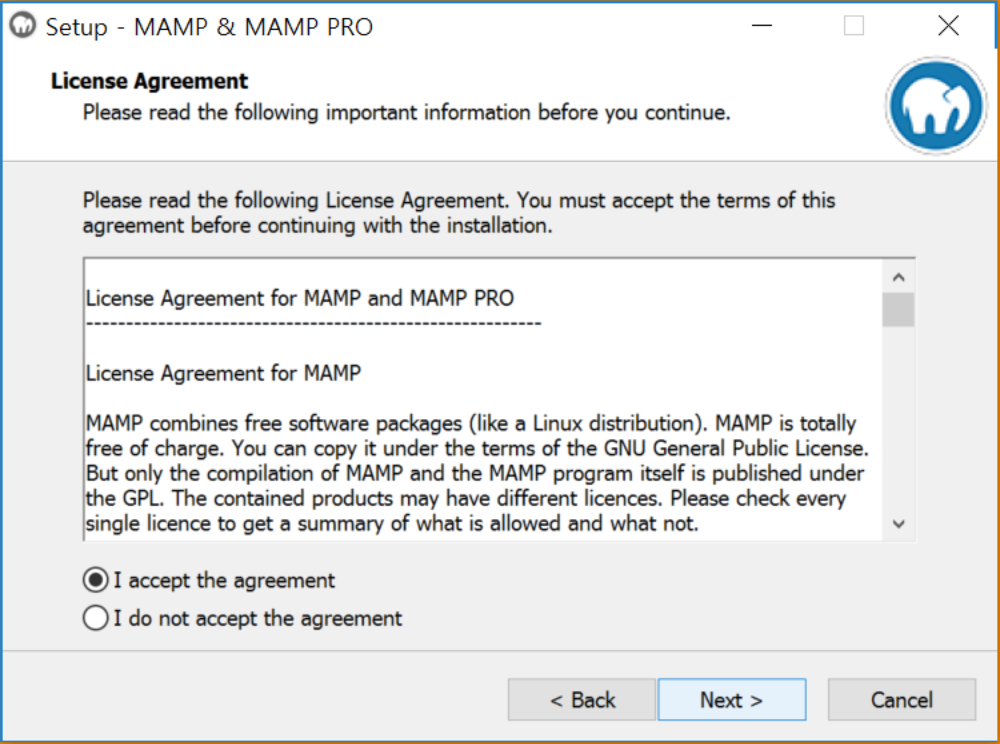
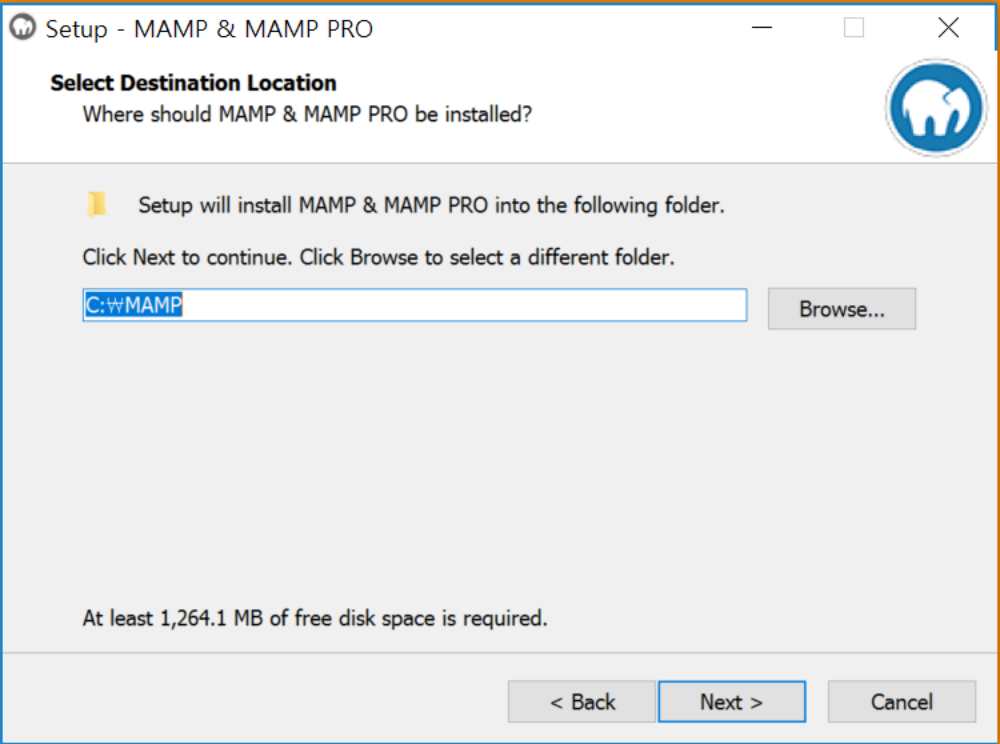
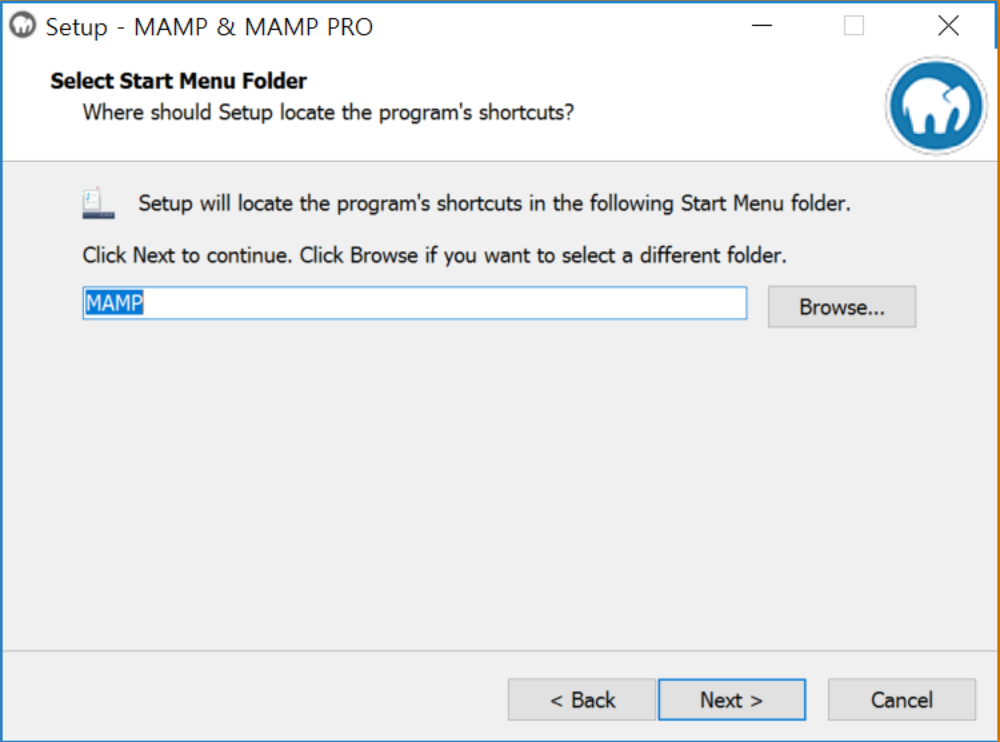
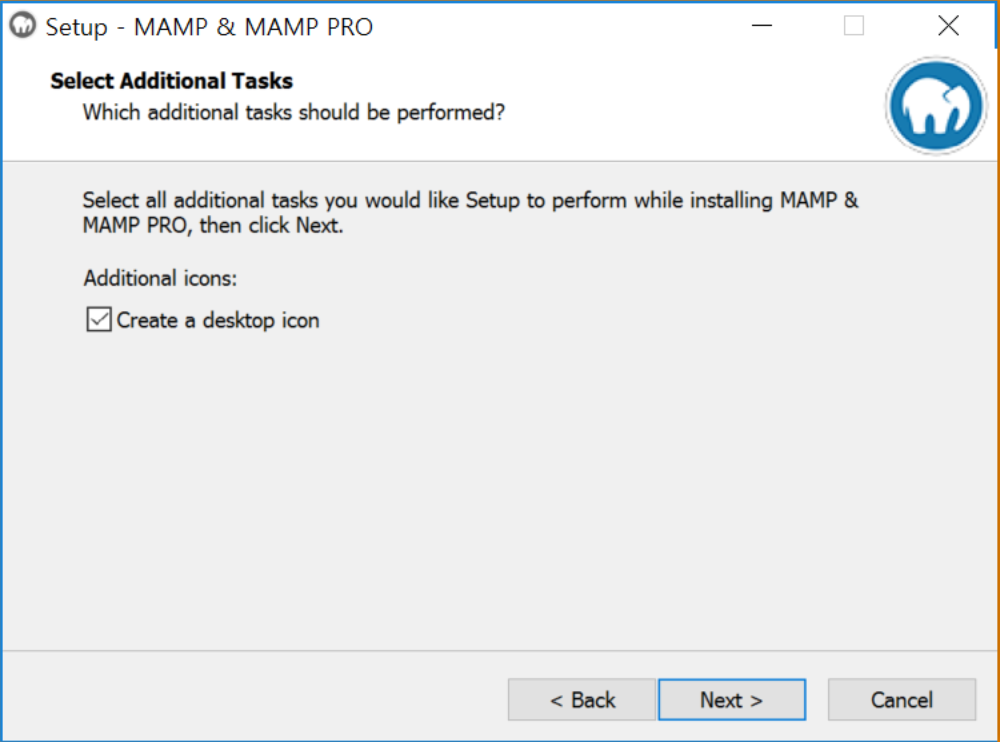
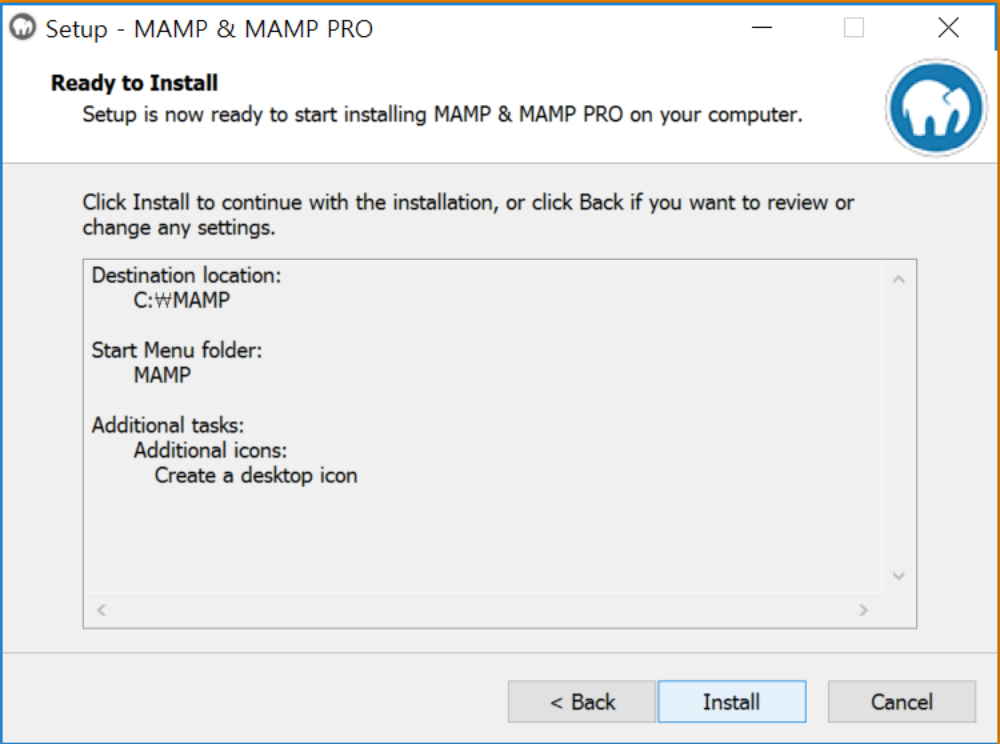
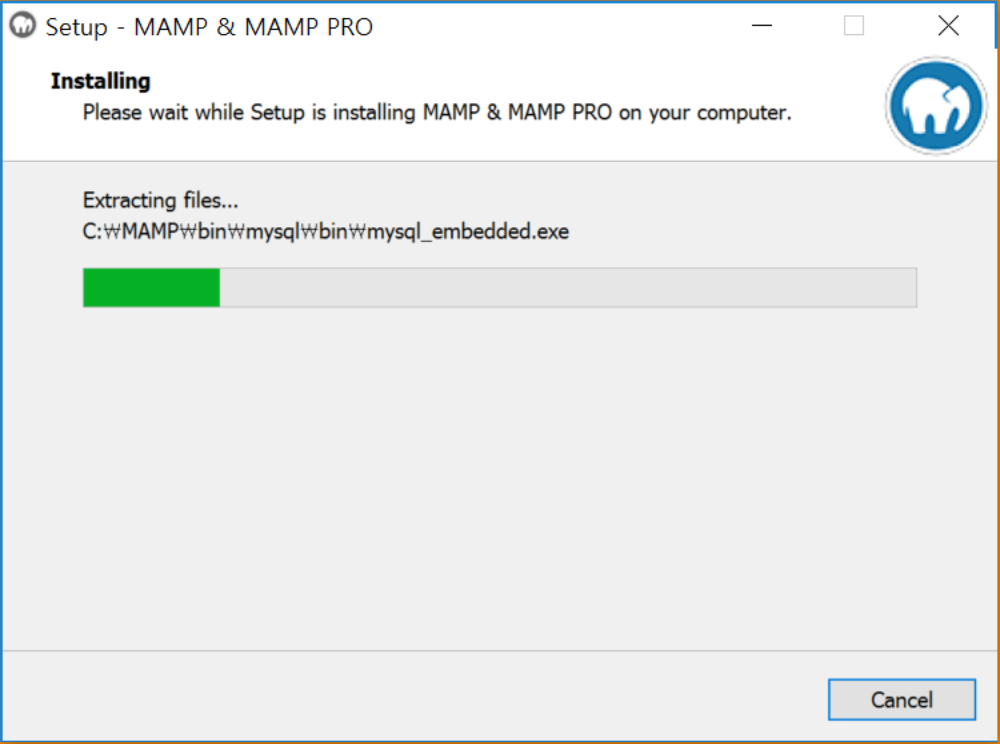
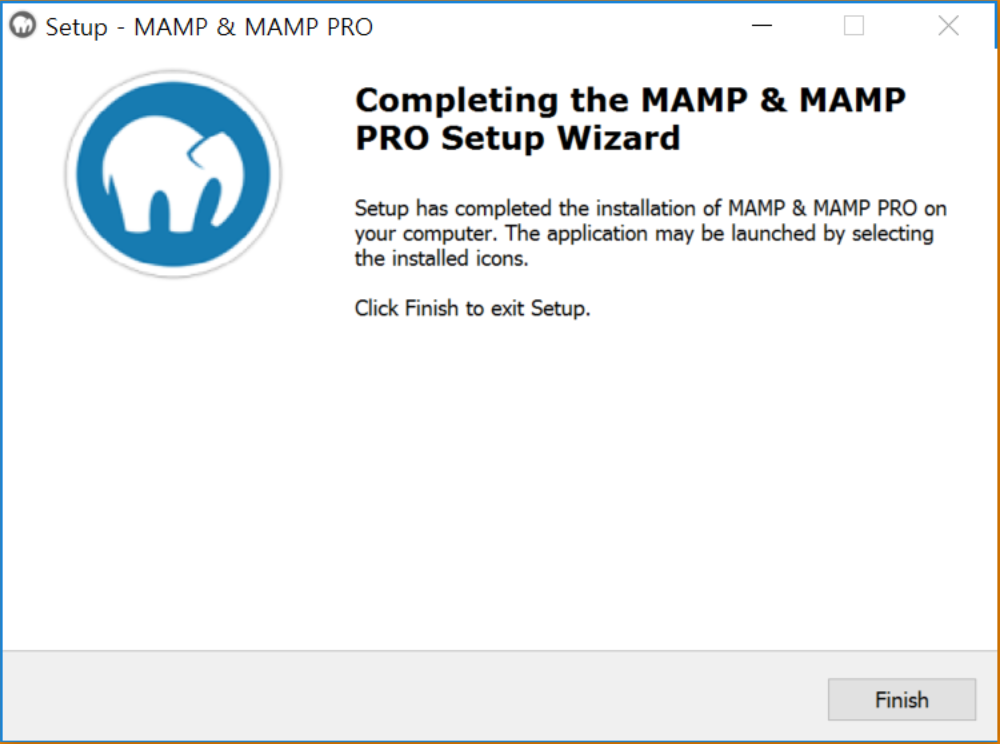
The installation is now complete. Let's run the mamp program.
After launching, press the button shown as Preferences ..
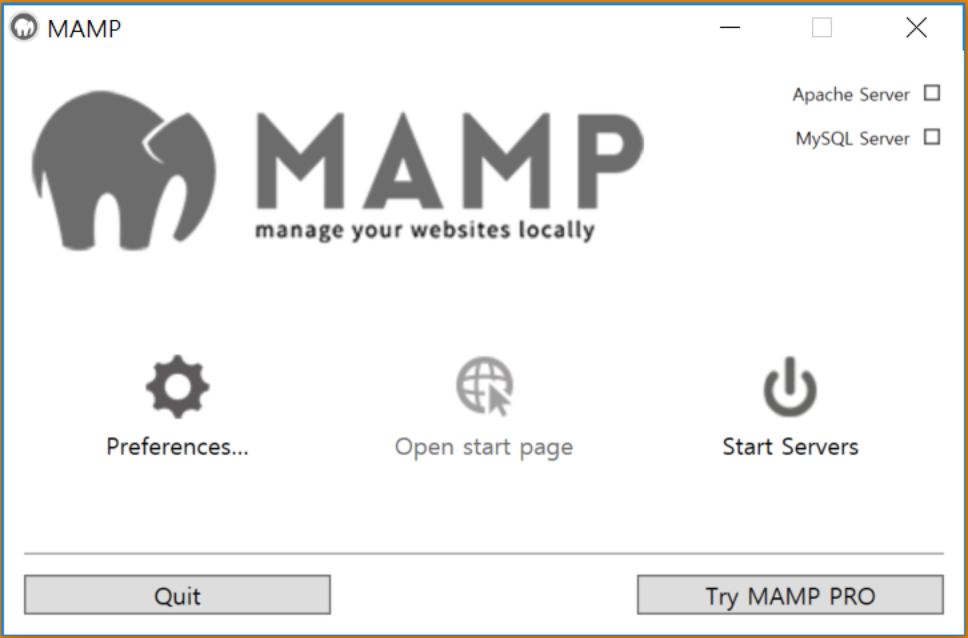
Go to the Ports tab and press the Set Web & MySQL ports to 80 & 3306 button.
Press the button to change the port number as follows. Press the OK button to save the settings.
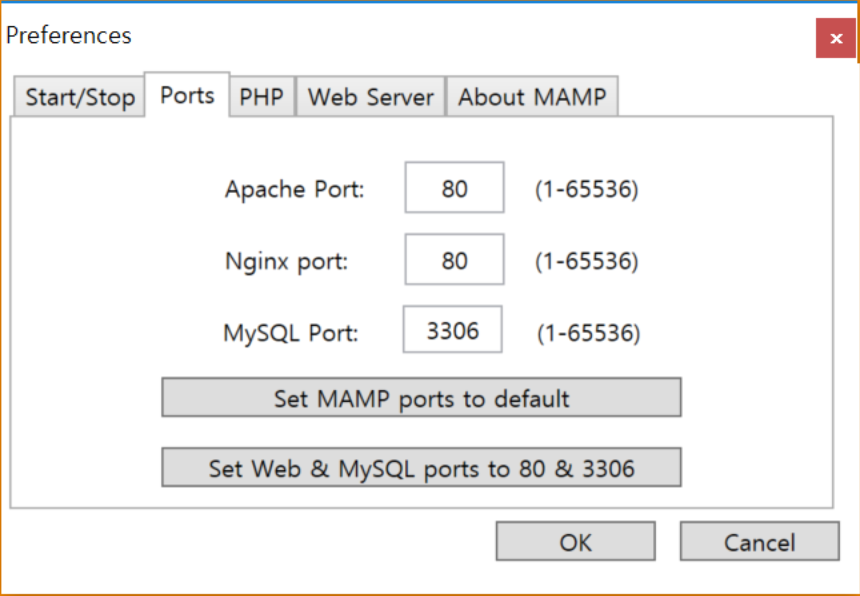
The following screen will appear and press the Start Servers button.
Your computer is now a server.
You can now start MySQL and PHP.
ALL COMMENTS 0
Sort by
