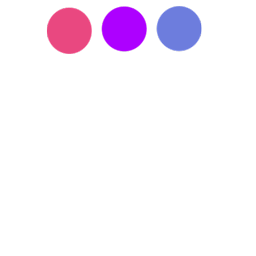
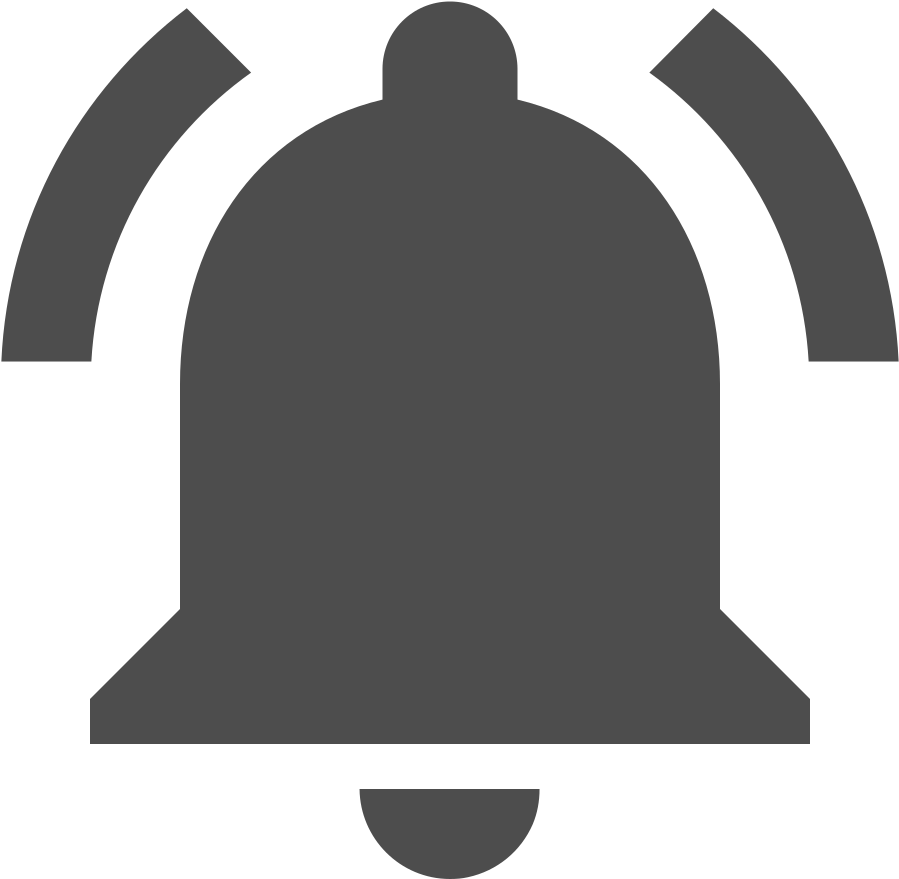
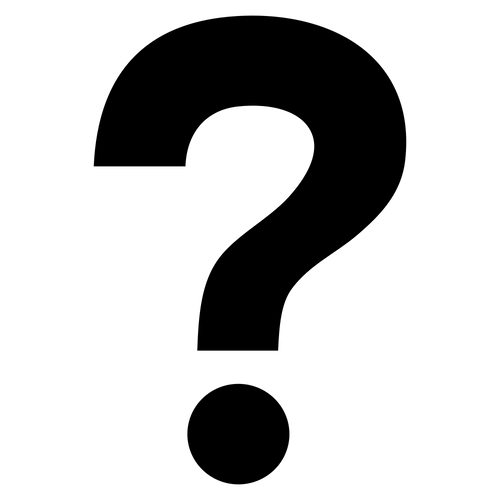

| String | Meanings | Output | |
|---|---|---|---|
|
A |
morning |
Capitalize morning and afternoon |
A : AM,PM |
|
D |
Day of the week |
Day of week in three letters |
Sun ~ Sat |
|
F |
month |
Month in full characters |
January ~ December |
|
h |
hour |
12 hour indication with 0 |
h : 0 ~ 12 |
|
H |
hour |
24 hour indication with 0 |
H : 00 ~ 23 |
|
i |
minute |
minute with 0 |
00 ~ 59 |
|
j |
day |
day without 0 |
j : 1 ~ 31 |
|
l |
day of week |
Day of week in full text |
Sunday ~ Saturday |
|
M |
month |
Month in three letters |
Jan ~ Dec |
|
n |
month |
month without 0 |
n : 1 ~ 12 |
|
s |
second |
second with 0 |
00 ~ 59 |
|
t |
number of Day of month |
Display number of days in the month |
28 ~ 31 |
|
Y |
year |
Four letter year |
Y : 2025 |
|
z |
Days Since Year |
The day of the year |
0 ~ 365 |
<?php
echo "Let's print today's date and time.<br />";
$today1 = date("Y年n月j日(D曜日)");
$today2 = date("l / d / F / Y ");
echo "today... {$today1} <br />";
echo "display with english ... {$today2} <br />";
$now = date("h時 i分 s秒(A)");
echo "current time is .... {$now}<br />";
echo "=================================== <br />";
$cnt = date("z");
$tocnt = $cnt + 1; // Starts at 0, so add 1
echo "{$tocnt} day has started since this year<br />";
$mon = date("n");
$mck = date("t");
echo "This month, {$mon} month, is up to {$mck} days.<br />";
echo "----------------------------------- <br />";
?>
Result
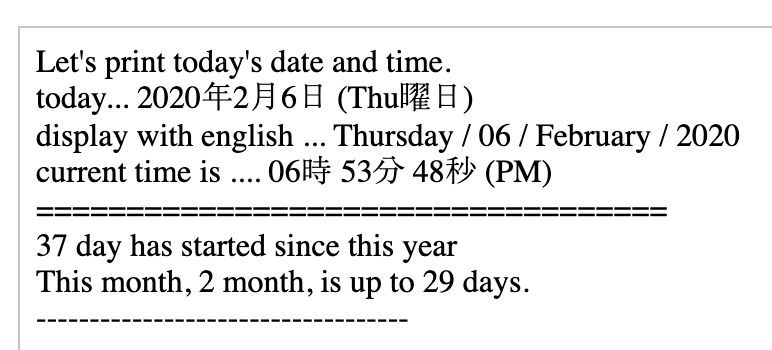
These two functions calculate the time passed in seconds, based on 0: 0: 0 seconds on January 1, 1970.
The time function can not set arguments.
The mktime() function can calculate the time from 1970 to the time you enter by setting the time you want to calculate in the argument.
<?php
$a = time(); // The value a is the time from January 1, 1970 to the present.
$b = mktime(8, 10, 20, 2, 1, 2020); // 2020-2-1 8:10:20, year-month-day hour:minute:second
$c = $a - $b; // The time from 1970 until now is subtracted from 5:10 to 20 seconds from 1970 to May 3, 200.
$d = intval($c / 86400); // Divide c's time by one day.
echo "1970-1-1 00:00:00 standard <br />";
echo "It's been {$a}seconds so far<br />";
echo "It's been {$d}days until your birthday. <br />";
?>
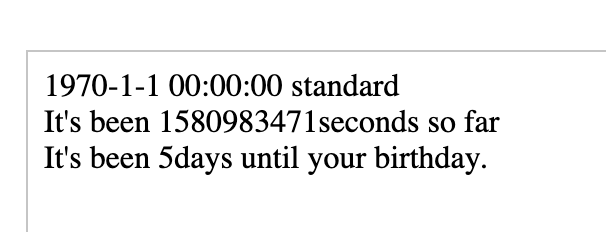
It is a source that finds a period of two time points by specifying a specific date as a start date and a specific date as an end date.
`
<?php
$start = mktime(8, 35, 20, 1, 16, 2000); // start day is 2000-1-16 8:35:20
$std1 = date("from Y-m-d h:i:s",$start);
$end = mktime(5, 35, 20, 1, 16, 2009);
$std2 = date("to Y-m-d h:i:s", $end);
$count = $end - $start; // end - start
$total1 = intval($count/86400); // per one day
$total2 = intval(($count % 86400) / 3600);
echo " mktime date<br />";
echo " start : {$std1}, ";
echo " end : {$std2}";
echo "{$count}seconds have passed since the start date. <br />";
echo "In terms of dates, {$total1} days and {$total2} hours have passed.<br />";
?>
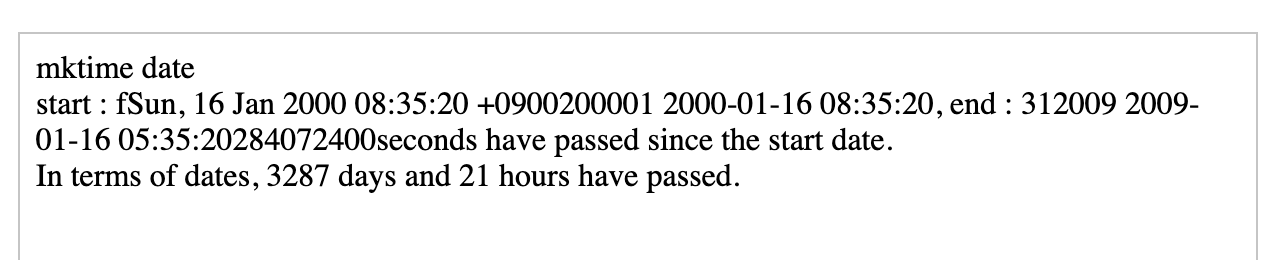
Function to validate dates : checkdate()
This function validates whether the date format is entered correctly.
True if the format is correct, false if it is not.
<?php
echo "Function to validate dates<br />";
$m = 06;
$d = 3;
$y = 2009;
echo "input date : {$y}.{$m}.{$d} <br />";
$chk = checkdate($m, $d ,$y);
if($chk){
echo "The format of the date is correct.<br />";
}else{
echo "Date is not in the correct format. <br />";
}
?>
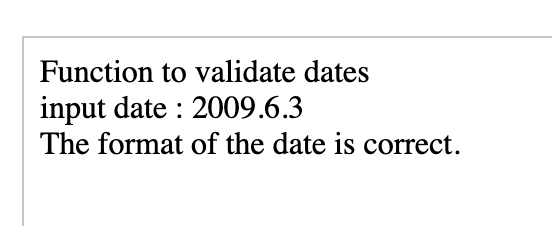
The format mismatch in the above source is false if the month sets the month of June and the date is up to 30 days a year in June.
Thank you for visiting. If you have any inquiry or explanation of mistakes, please use the comments below.
ALL COMMENTS 0
Sort by
